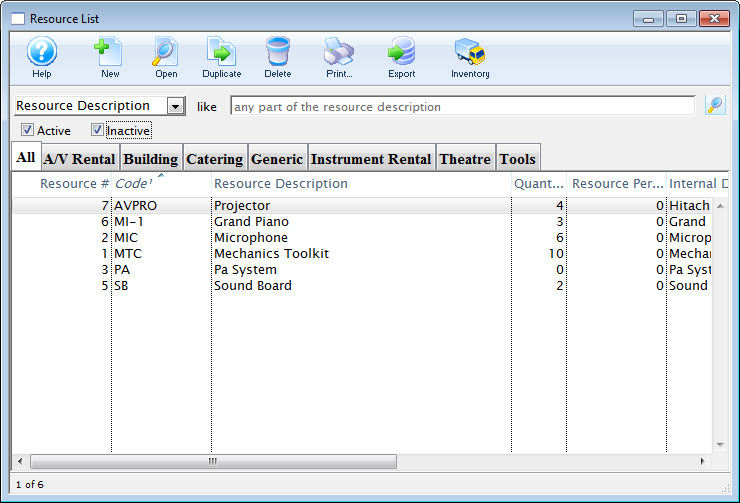Resources
A resource is a physical item needed to perform a task, needed for an event or performance, or assigned to a venue. Resources can be part of the venue (e.g. lightboards), rentable (e.g. stage components), or consumable (e.g.coffee). A variety of properties can be associated with a resource, defined by the individual client.
To set up a resource, you assign a cost (incurred by the venue for purchasing the item, with associated accounts), and a fee structure (where appropriate) for use of or rental of the resource. Those fees can then be invoiced and billed to your customer.
There are some items to be set up for Resources to be used effectively. To set them up:
- To set up the Resource Code Table, select Setup >> System Tables >> Code Tables.
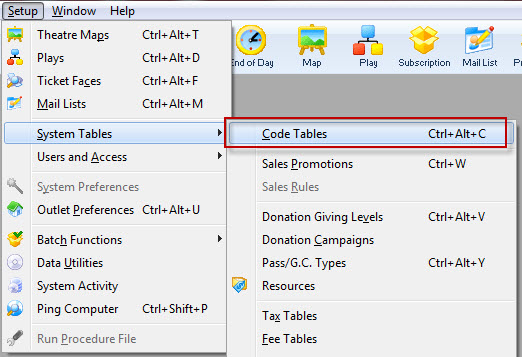
The Code Tables Data window opens.
- Choose Facility Resource Groups.
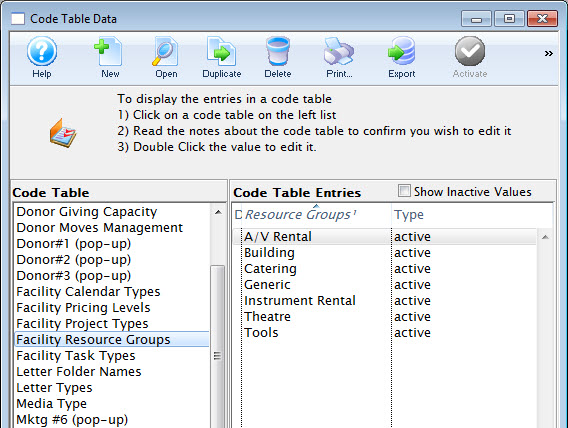
Any resources set up will display on the right. Click here for instruction on setting up this code table.
Task Resources Setup
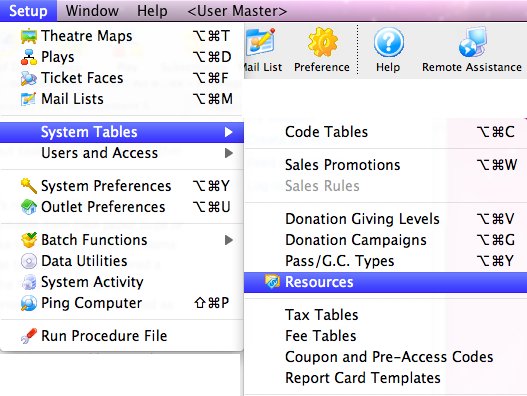
Adding Editing and Deleting Resources
Venue Standard Resources
- The conference room may always include a projector.
- The main theatre may always include the sound and light boards.
For more information about default resources for a venue, click here.