Mail Lists
|
This section presumes you:
|
Mail Lists are a group of patrons who did something in common, such as
- Bought a ticket to a specific event,
- Made a donation to a specific campaign,
- Bought a ticket AND made a donation,
- Bought "X" out of "Y" events (potential subscribers),
- Try building a Mail List of all the Donors in the database using a Database Query.
- Try manually adding a patron to an existing Mail List through the Patron Window.
- Patron Number
- Patron Type (Individual, Company, School, etc.)
- First Name
- Last Name
- Formal Name
- Company
- Title
- Source (how they were added to the list)
- Primary Phone
- Primary Fax
- Primary Email
- Website
- Address Line 1
- Address Line 2
- City
- State/Province
- Zip/Postal Code
- Country
- Among other values drawn from the Marketing tab of the Patron Record.
- Adding Patrons to a Mail List Through a Database Query
- Adding Patrons to a Mail List Through a Ticket Purchase
- Adding Patrons to a Mail List Through the Batch Function
- Adding Patrons to a Mail List Through the Patron Window
- Allowing Patrons to Subscribe or Unsubscribe Via the Internet
- Print customized Mailing Labels
- Obtain a Google map of the patron addresses
- Use the Mail List as criteria in a Report
- Merge a Mail List with a Form Letter
- For the Donor Mail List, use the "Donation Data For a Patron With Each Gift" file in Step 9.
- Your criteria in Step 13 will look like this:
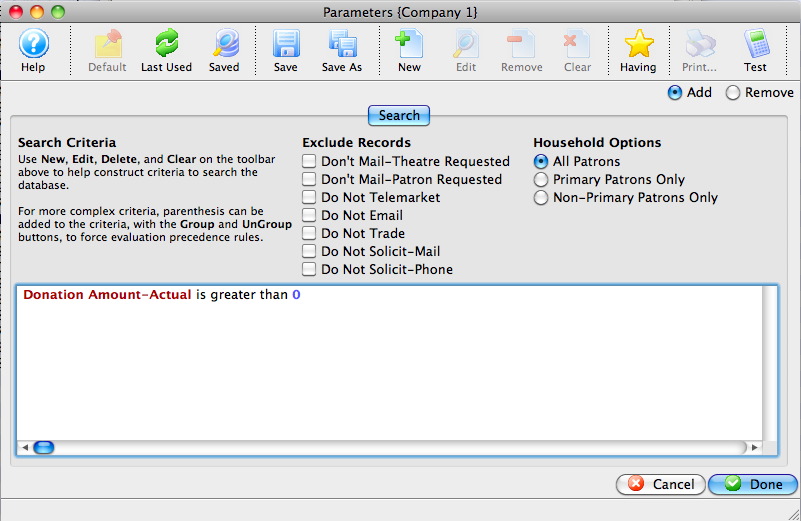
- Return to learn about navigating in Theatre Manager.
- Learn about adding a patron to a Mail List.
- Jump to Reports.
Mail Lists can be used for external or internal purposes.
Externally, they provide the ability to target market to a group of patrons. To illustrate, a "musicals" mail list could be created for all patrons who like musical productions. Use this list to send personalized letters, print labels, create reports or ask for donations. Mail lists can be manipulated in many ways. For example, you could use the "musicals" mail list to create another mail list that includes everyone on the musicals mail list but excludes people who have purchased tickets to the current musical.
Internally, they may be used to create a list of donors over a specified amount, a list of ushers or actors, or donors to a specific campaign. These are lists for internal purposes to be used by the staff and may (or may not) be used for some kind of mailing.
|
Data presented in a Mail List
It is important to remember that a Mail List provides "A List of Patrons Who..."
For example, if you are creating a list of donors of more than $500, the list won't provide you with the donation amounts. It only provides you with the patrons who fit the criteria. Likewise, a Mail List of patrons who attended 4 out of 6 shows will not tell you what shows they attended - only that these patrons attended that number of shows. This information is obtainable by using reports - but Mail Lists will only provide the patrons who fit the criteria.
As a rule of thumb, we like to say "If your question is about 'WHO,' such as 'I want to know who...' then your answer lies in a Mail List. If your question is about 'WHAT' or 'WHEN,' such as "I want to know what someone gave...' then your answer lies in a Report."
With that said, Mail Lists provide:
There are 5 different ways to add a patron to a Mail List
There are also some very interesting things you can do with Mail Lists such as:
|
|
|
From here you can: |
Adding a Patron to a Mail List
- Find Patron 14, Roger Carfan
- Click the Mail List Tab
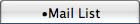
The mail list tab is located on the Patron Window. When the mail list tab is clicked a patron's mail list information displays at the bottom of the patron window.
- Click the Add button

The Mail Lists for Patron window opens. A mail list that is marked with a bullet means the current patron belongs to the mail list.
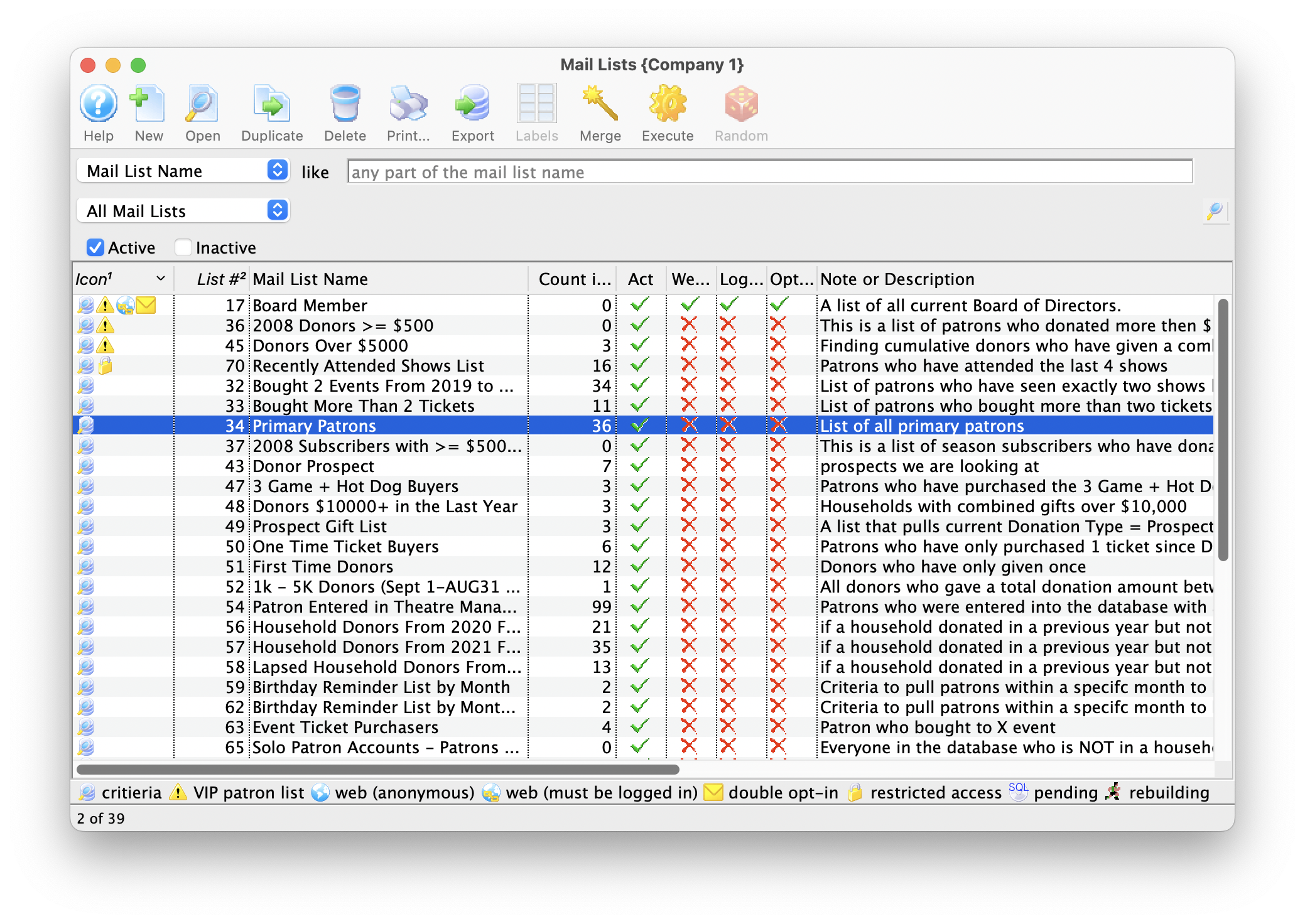
- Select the Mail List to Add the Patron to.
Do this by single clicking the mail list that you want, it will become highlighted.
- Click the Select
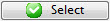 button.
button.
This adds the patron to the selected mail list.
Once they are added, a bullet appears beside the list.
- Close the "Mail Lists For Patron" window.
Finding Who's in a Mail List
|
This section presumes you:
|
- Find Patron 14, Roger Carfan.
- Click on the Mail List
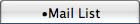 tab.
tab.
- This brings up a list of the mail lists this patron belongs to.
Double click on one of the mail lists
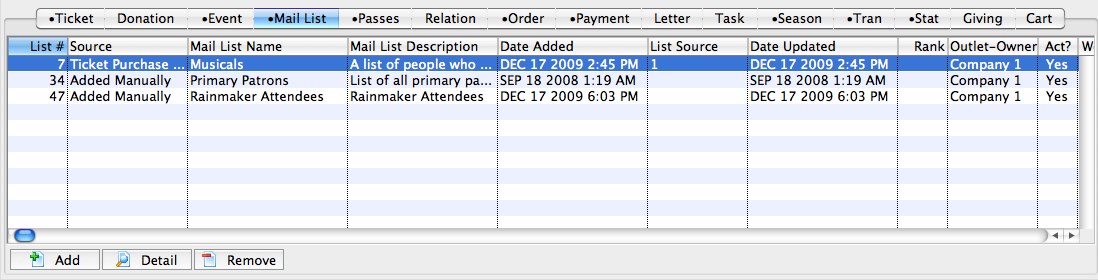
The Mail List Criteria window opens.
The upper part of the Mail List Criteria window displays:
- A mail list number - The mail list number is a unique number assigned by Theatre Manager.
- Mail list name - The name identifies the mail list.
- The patron(s) - of the household that will be added to the Mail List
- Subscribe/Unsubscribe - A checkbox to allow patrons to subscribe/unsubscribe via the internet
- Employee Alert - A checkbox to alert an employee when they bring up a patron record if that patron is a member of any VIP Mail Lists
- Description - The description is used to record detailed notes about why the mail list was created.
- The number of people in the mail list is displayed in the upper right corner of the Mail List Criteria window.
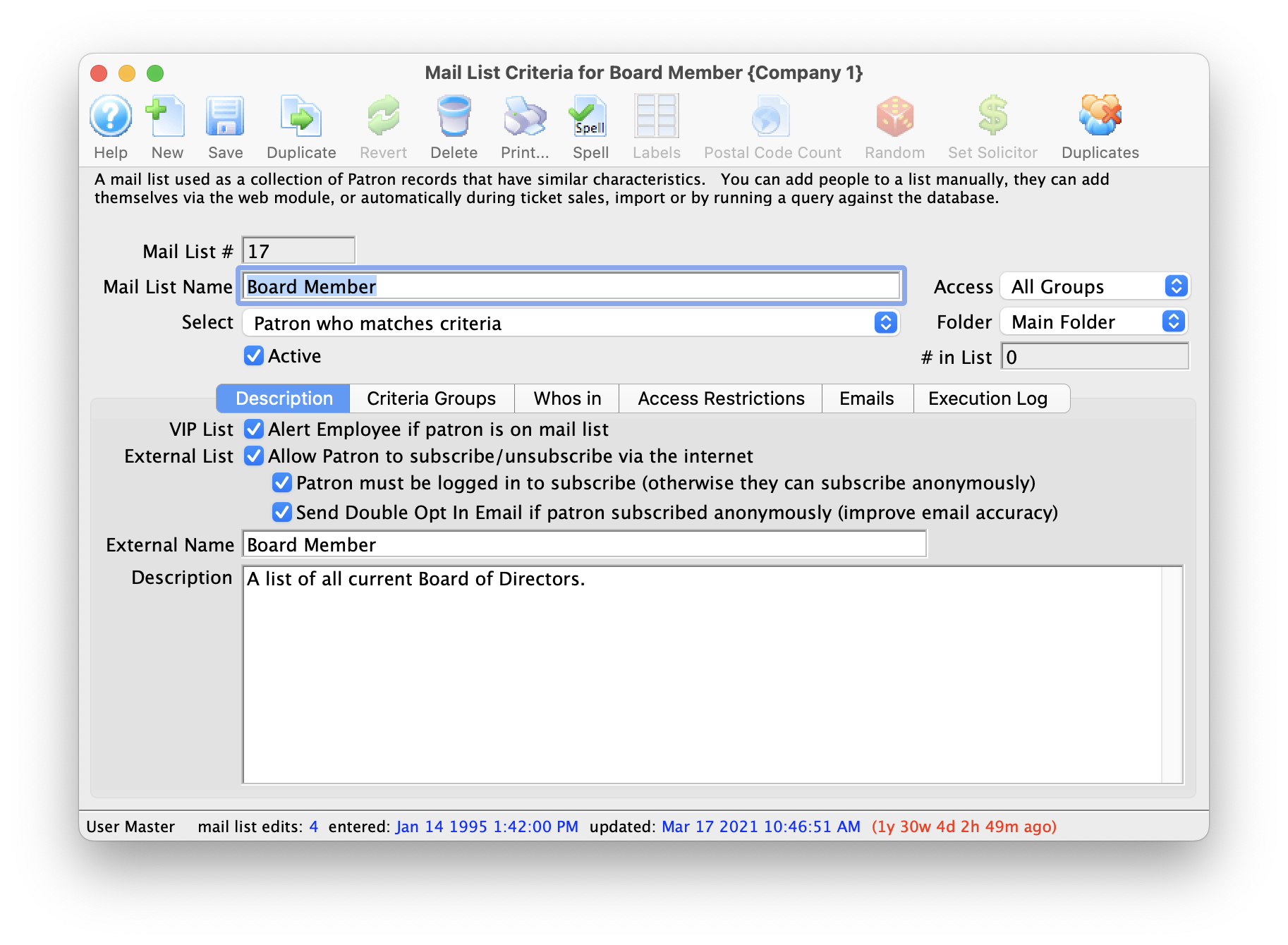
- Click on the Who's In tab.
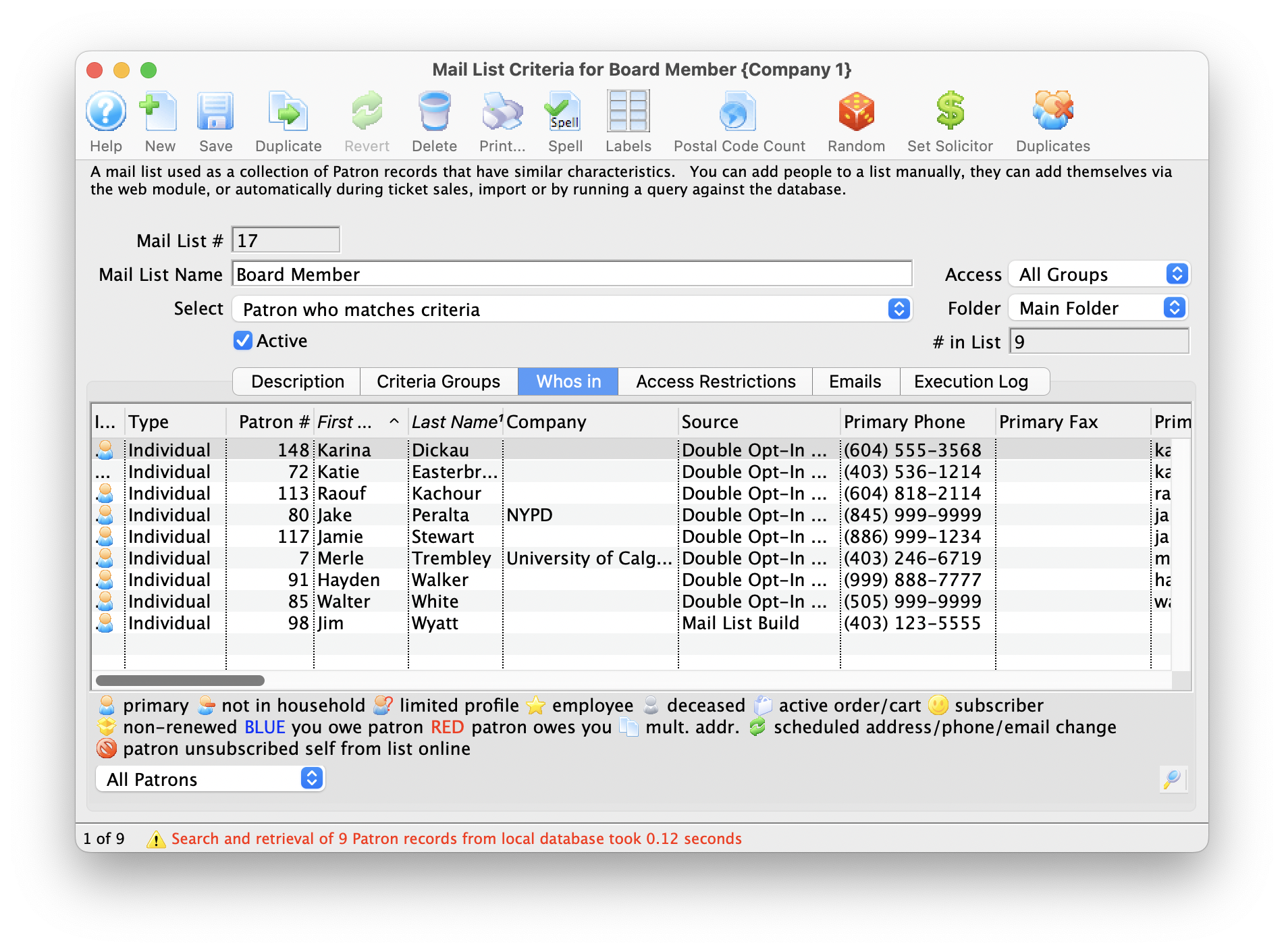
If the number of patrons in the Mail List is less than 1,000, Theatre Manager displays all the patrons in the list. If the number of patrons exceeds 1,000, you will need to click the search icon in the lower right corner to display the list. This feature is designed to avoid displaying tens of thousands of names if the criteria was amiss.
Double click on any patron in the list to open their patron record.
There are some very interesting things you can do from the Who's in tab such as:
- Print customized Mailing Labels
- Obtain a Google map of the patron addresses
- Use the Mail List as criteria in a Report
- Merge a Mail List with a Form Letter
|
From here you can:
|



