You are here
Downloading an Installer
 |
When downloading any update for Theatre Manager, please make sure your personal firewall is turned on per PCI requirement 1.4 |
 |
We recommend updating to the latest 64 bit MacOS or Windows 10 version available for security patches (since it is free). |
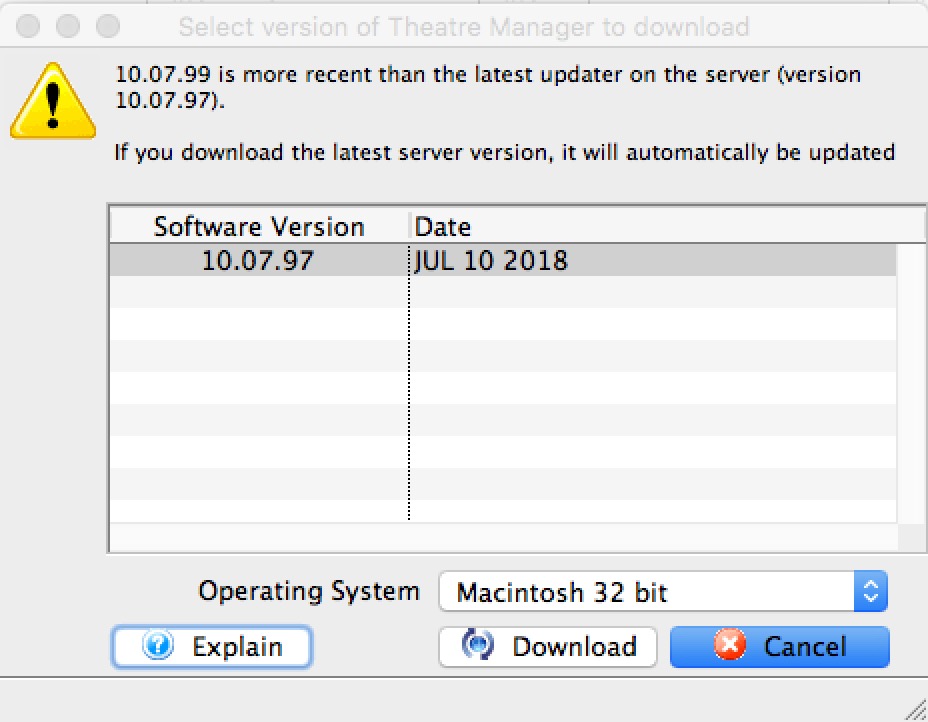 The correct procedure for downloading any update or checking to see is one is available is to:
The correct procedure for downloading any update or checking to see is one is available is to:
- Go to the Help menu in Theatre Manager
- Pick the Check for update menu option
- Theatre Manager defaults to download the current version for the operating system you are using. If you have multiple platforms within your organization, select the appropriate one from popup to get an updater for an alternate platform prior to beginning the upgrade process.. Valid platforms are:
- Macintosh
- use for Mojave, Catalina and Big Sur
- Theatre Manager may work on earlier versions of OSX but this is not guaranteed. OSX updates are free and Apple generally supports these updates on older machines for at least 10 years.
- Windows (64 bit only)
- Windows 10.
- Windows 8.1 Note: The upgrade to Windows 10 is free.
- Theatre Manager may still work on Windows 7.
- Macintosh
- Once you decide to download an updater, it will download in your browser and be placed in your download folder. From there, you can run the installer.
