You are here
Version 10.06
 |
Version 10.06 is the first major release in over a year and a half. Upgrading Theatre Manager may simply require installing the latest version - or a bit more. Refer to the update options. Depending on your circumstances, you may need to do one or more of:
|
|
The conversion of timestamp data to be timezone aware could take a significant time and is dependent on the number of tickets and eblasts in the database. Most venues will update relatively quickly. Allow about an hour for the actual TM upgrade to run before web sales can come back online -- if you have a larger database. |
Key Changes in Version 10.06.00
The following changes have been made to Theatre Manager since version 10.05
- Version 10.06.00 was audited under PCI 3.1 compliance (Oct 30, 2015) and is approved for existing customers. New customers must install Version 11 (audited under PCI 3.21).
This includes:
- Implement TLS 1.2 security for authorizing credit cards as required be the Jun 2016 deadline at the banks/ service providers (Orbital, Moneris, Authortize.net, Elavon, etc). TM is ready when they implement their security upgrades
- Ongoing updates of the Apache server to bring it to 2.4.18 with openSSL 1.0.2g
- The use of Apache for load balancing classic listeners is no longer required (or supported). All listener processes are now controlled by the Director
- Add some compatibility with an external product called Donor Search. This will allow sending patrons data from Theatre Manager to Donor Search for wealth screening (major donor identification and research) and importing the results back to Theatre Manager. The imported wealth data can be used in mail lists searches - and links made to the donor search data.

A few TM venues use this tool, so we decided to integrate the process of accessing the wealth data. Using Donor Search requires the venue to have an account with Donor Search -- The Theatre Manager component is to enhance that capability.
- Allow a venue to specify which outlets that can sell their tickets online and/or the box office.
- Improvements to the online season subscription sales process to help support quick renewal and optional events
- The classic web listener is now capable of handling requests for all outlets to help multi-outlet situations run with fewer classic listeners on the servers
- Implement timezone capability so that Theatre Manager could be used in a multi-timezone operation.
- Major improvements to many areas of Theatre manager to handle foreign currency payments
- Some usability changes in Facility Management
Point Release Version History
Point releases are minor version fixes and small enhancements to any particular version.
- 10.06.06 - Dec 5, 2015
- 10.06.08 - Jan 6, 2016
- 10.06.09 - Jan 8, 2016
- 10.06.12 - Jan 12, 2016
- 10.06.15 - Jan 17, 2016
- 10.06.17 - Jan 18, 2016
- 10.06.19 - Jan 22, 2016
- 10.06.20 - Jan 23, 2016
- 10.06.22 - Jan 31, 2016
- 10.06.25 - Feb 5, 2016
- 10.06.26 - Feb 14, 2016
- 10.06.28 - Feb 22, 2016
- 10.06.29 - Feb 25, 2016
- 10.06.33 - Feb 29, 2016
- 10.06.42 - Mar 17, 2016
- 10.06.43 - Mar 20, 2016
- 10.06.44 - Mar 22, 2016
- 10.06.45 - Mar 24, 2016
- 10.06.47 - Mar 31, 2016
- 10.06.48 - Apr 6, 2016
- 10.06.49 - Apr 15, 2016
- 10.06.51 - Apr 21, 2016
- 10.06.52 - Apr 25, 2016
- 10.06.54 - Apr 28, 2016
- 10.06.58 - May 26, 2016
- More recent versions
Web Sales
- In a significant overhaul to the web services processes, all web services are now outlet independent. That means that any web listener can process the request of any outlet. For single outlet venues, this has no practical effect. For multi-outlet venues, it simplifies the setup in the Director. For the most part the total number of classic listeners should be about the same as the number of second gen listeners - or- 2.
- Increase the size of the TMSource web referral tracking parameter from 100 character to 500 to accommodate more variety in the parameter
- Add a notification feature to company preferences so that you can have TM automatically send a specified email address in your organization with a copy of all completed web sales. This adds to the number of emails processed but can be used to provide a visual record of sales for a day in case of issues. Some of the payment service providers provide an email on the payment and this extends that to the entire purchase.
- The web listener monitor (Patron Sales->Web Sales Module) has been removed. Web sales can only be started with the Director
- All responsibility managing the update of a classic listener has been shifted out of the classic listener and over to the TM Server. That means you can install a point release update to TM and well sales will keep on running with the older version. Sometime within the half hour, the TM server will manage the update to each classic listener one at a time so that web sales continue unabated.
- Add more support for page moved response status (301). This typically happens when a web request it automatically elevated to https. Also add support for Nginx 301 page redirects
- Enhance TM interface to allow entry of google analytics user account into company preferences. If entered, the web pages will now automatically enable the google analytics code.
- You can now specify on event detail window which other outlets can sell your tickets online and which ones can sell tickets at the box office. The outlet sales list can now be different for box office and web.
- Add a feature to help decode the user-agent setting on a shopping cart detail window. The user agent information has been stored in Theatre Manager for a long time - and this helps you find out what one means. (The user agent list is very large and changes constantly) (10.06.08)
- Added a password strength checker to the responsive web pages to provide feedback to user if their password is weak or strong (10.06.12)
- Added responsive page 'class=form-control' feature to the popups for searching for seats by section or price code. This means you can now show more of the price codes or sections in a list - if you download the latest responsive page templates and put them in place. (10.06.12)
- Added a folder to the default web pages that contains a number of optional icons for steps 1 to 3. They are of various shapes and colours and can be used to improve the look of the event search window steps (10.06.12)
- Fix issue showing menu to select course participant (10.06.15)
- Added some responsive web code for the mail lists that were confirmed for double -out-in (10.06.15)
- Alter 7 error messages in TMerror.txt to be a bit more circumspect and give out a common message when email addresses & passwords are rejected. Because the messages are exactly the same, you can't tell why the email is being rejected (PCI/OWASP suggestion - 10.06.19)
- Second Gen listener has a small fix to address venues adding an invalid search parameter on the event search window - by deliberately ignoring it rather than reporting an error (PCI/OWASP suggestion -10.06.19)
- enhance the options for post dated payments online. Implementing any additional options require a custom web page change. (10.06.22)
- Add the email titles of the 7 key emails sent by Theatre Manager to the tmError.txt file. This will allow customization of the email titles for a venue and per language (10.06.28)
- Add an option to Company Preferences -> PCI tab to allow a couple of levels of password complexity for patrons. Historically, passwords have always been forced to meet minimum length requirements and complexity is shown during entry to entice a patron to make the password complex enough. Enabling complex passwords will case the patron's login password to be rejected if does not meet the minimum complexity requirements in addition to length. (10.06.29)
- Display the full error message if subscriptions fail to be priced instead of a generic 'subscription error' - so that everybody sees the true root of the problem such as missing price codes, promotions, seat availability ,etc (10.06.41)
- Small improvements to speed of actual checkout due to caching of data. This will be most apparent when many patrons are buying the same set of events and performances (10.06.41)
- Fix a classic web listener startup situation (10.06.42)
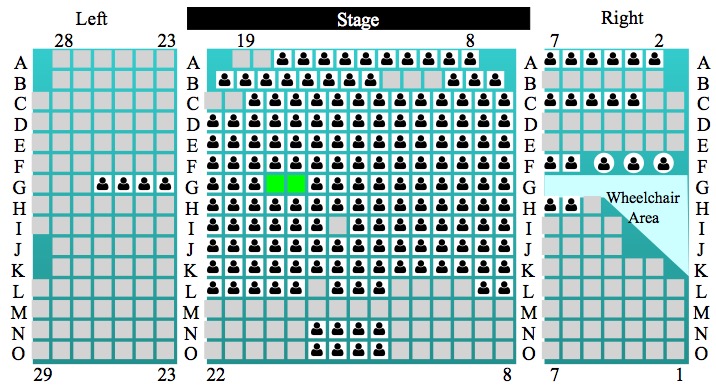 Add capability of displaying a font-awsome icon in the seats that are sold for the pick-your-own seat map. This feature requires updating the standard web pages in the tmMaps folder at a minimum. (10.06.58)
Add capability of displaying a font-awsome icon in the seats that are sold for the pick-your-own seat map. This feature requires updating the standard web pages in the tmMaps folder at a minimum. (10.06.58)
Season Subscriptions
- Allow creation of a 'grouped' subscription which brings together one or more season subscriptions. This can be used online to allow easier booking of multiple subscripiton packages
- Improve the support for optional events within a subscription and removing the ones that patrons do not want
- Allow use of plugins on payment tab for season subscriptions
- Fix some minor issues and messages with the season rollover process. (10.06.08)
- Fix an issue where custom subscription renewal notices would not show a picture or update properly. This problem introduced late in version 10.05 during optimization of database activity. The company logo was not available to be part of the data merged onto the renewal notice and now is. (10.06.09)
- Improvements to the check out process when the full order amount (for subscriptions) can be added as a single post dated payment at a future specified date. (10.06.09)
- Altered the book-the-season process at the box office so that manually adding on events does not add additional fees unless they were originally per ticket. If you process multiple subscriptions in one order, the per subscription order fee will be added (as before). If there is a per ticket order fee, it will not apply to the original booking, and then increase to its maximum when tickets are added on to the order. In the past, add on tickets had fees applies independently. (10.06.22)
- The season subscription 'description' field has been updated to 100 characters (10.06.25)
- Improve the printing of suggested donation amounts on subscription renewal notices where there are multiple subscriptions on one order form. If there is a suggested donation amount for each subscription package, TM will now aggregate that for the patron and show the total suggested donation amount (10.06.41)
- Improve handling of subscriptions with multiple optional events that are sharing the same control house and have different series codes - where the optional item(s) can be different for each package as a result (10.06.41)
- Address an issue that was preventing merging multiple season subscription packages into a common package (10.06.45)
- change the behaviour if paying for a subscription at time of booking with multiple payments. Previously TM assumed that the patron was paying with a single payment or all post dated payments. Now, if a partial payment is applied, TM will ask for the balance (10.06.49)
- Dramatic speed improvement in suggesting seats for NEW subscription online (10.06.51)
- Add a report to show progress statistics by number of seats (in addition to number of subscriptions (10.06.54)
Patron window and sales
- Add support for tel:links to the patron contact area. This means that on OSX (10.8 and later) and recent windows platforms, you can click on the phone number and it may open the phone application for you on a phone associated with the machine.
- Add some transactions to track primary address and phone changes to a patron at the box office. The audit transaction is created after closing the contact card window, regardless of the number of changes made to the patron address. Only primary changes are kept, not any of the ancillary ones such as additional phone numbers.
- The tooltip shown when hovering over a map will no longer show the specific seat note if the seat notes are not enabled for that seat
- If seat notes are enabled and the ticket is sold, then the note will appear in the lower list containing all the tickets that were purchased. This was a cosmetic problem only.
- Allow opening a shopping cart from the context menu on an order list in the patron window.
- Added passport expiry date to go with the passport field
- Add cross-outlet transaction filtering for audit transactions (type 'A'). This will allow one outlet to change the patron data, and other outlets to see the audit trail of the change.
- A quick exchange of tickets will now go directly to the sell window so that all a user needs to do is change the price
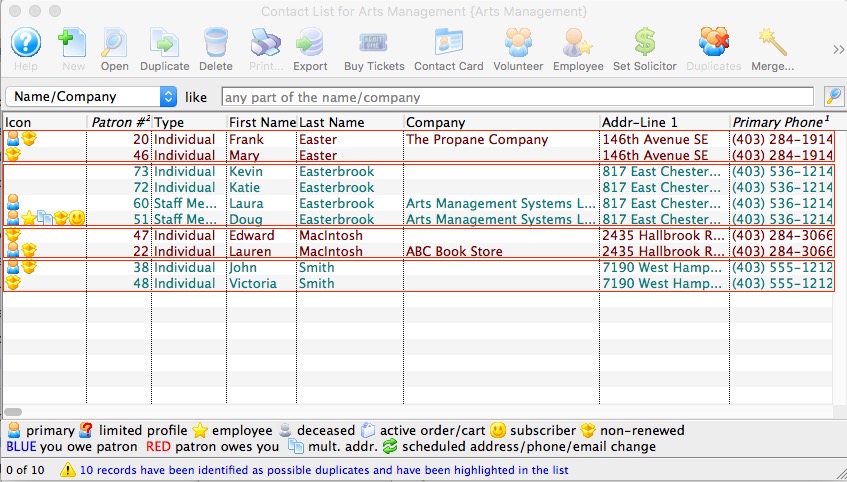 Improve the patron duplicate search function (10.06.11):
Improve the patron duplicate search function (10.06.11):
- Added primary phone number as a search field to find duplicates. For example, you can now search by name and phone number to see if there are duplicates.
- added colour coding to groups of possible patron matches. The text colours alternate between light blue and darker red. This delineates which groups of patrons might be merged from the next group of patrons. To remove the colour coding, just search the list again.
- when searching a list, added a prompt to 'remove' all patrons from the list that are not identified as matching. This means that the list would automatically be shorter with only possible duplicates on it.
- Improved the final window when describing what auto-merge will do, specifically it describes which fields will be ignored.
- Minor performance improvements when opening the patron window by consolidating and reducing some SQL. (10.06.41)
- Allow outlets to see any order containing their own ticket sales and other transactions, even if another outlet initiated and owns the actual order. This allows you to add tickets, print invoices or make other alterations to the order. (10.06.47)
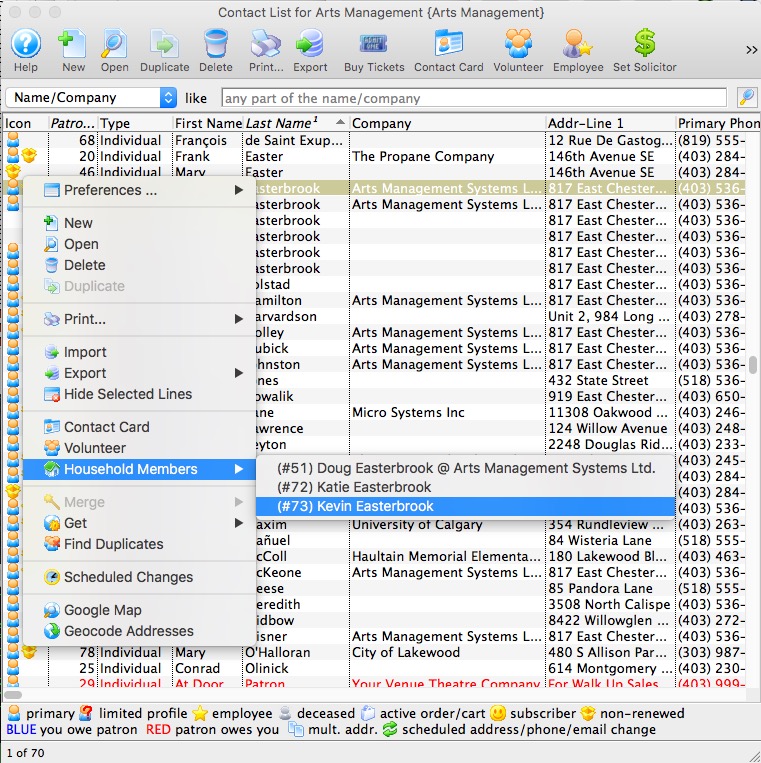 add duplicate search to the who's in list on the patron mail list detail window
add duplicate search to the who's in list on the patron mail list detail window- Add a context menu item to the patron list and mail list 'whos in' that will show you the household members that are associated with the selected patron (10.06.14)
- Enhance search for duplicate patrons to only select primary phone rather than require some other field in addition to primary phone (10.06.20)
- Optimize the amount of SQL sent to/from the servers during the sales and refunding of tickets. On networks with higher latency, you should see a significant improvement in the performance and things should just 'seem' faster (10.06.41)
- Fix a minor issue with printing address tickets in a multi outlet scenario where the primary address is different in each outlet. TM will now print the primary address associated with the current outlet, instead of the primary address associated with the main outlet (10.06.43).
- Allow editing of a shredded credit card to replace the shredded card with the full card data on the patron window (10.06.44)
- Change the column header for 'year' on patron statistics tab to be 'year-statistics' which reflects that the column is not based on fiscal year. IT is based on donation program year, event performance season, gift certificate year, etc. It has been designed this way to allow users to align things like subscriptions and future donation revenue into a concise view of a year. (10.06.45)
- Add a feature to indicate that a patron (in a household) is no longer part of the household. (10.06.52)
- This would most commonly be used to indicate that a person is no longer an employee of a company, but they have lots of data under them (like corporate donations) and a simple name change of the patron is not what is wanted.
- The feature is a checkbox on the marketing tab called Not in household.
- A person that is no longer part of the household cannot be printed on a mail label
- In outlet versions, this is probably something that should be used in all departures of employees from a company.
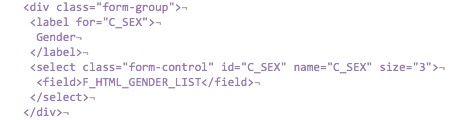 Move patron gender to a code table so that venues can add their own and show the popup on the marketing tab in the patron window. The gender table is initially populated with Male/Female/Unknown - just like today -- and those values may not be changed. You can add others - such as 'Prefer Not to Say' or whatever you wish. This feature is in response to the requests from about a dozen venues, especially those that are selling courses and education to children. Allowing selection of gender online will require a change to the existing web page tmMarketingFields.html to use the popup menu as per the code above. If you do not capture gender online, you do not need to change the web page. (10.06.58)
Move patron gender to a code table so that venues can add their own and show the popup on the marketing tab in the patron window. The gender table is initially populated with Male/Female/Unknown - just like today -- and those values may not be changed. You can add others - such as 'Prefer Not to Say' or whatever you wish. This feature is in response to the requests from about a dozen venues, especially those that are selling courses and education to children. Allowing selection of gender online will require a change to the existing web page tmMarketingFields.html to use the popup menu as per the code above. If you do not capture gender online, you do not need to change the web page. (10.06.58)
Payments
- Make it easier to enter EFT payment values for a regular payment. The bank-branch-account information is now separated into their own fields. (10.06.12)
- Fix an error message with EFT post dated payments suggesting that the bank number was incorrect for certain values. (10.06.12)
- Vastly improve acceptance of credit cards in different currencies at the boxoffice and online (10.06.26)
- This means that you can set up a USD and/or CAD merchant account (or more currencies if you want).
- On the payment window, the box office staff can select the currency that the patron wants to pay in.
- If there is a card payment method set up for that currency, enter the card
- Theatre Manager converts the balance to the equivalent foreign amount using the most recent exchange rate in the currency exchange table
- The patron's credit card is then charged for that amount (in the foreign currency) and the balance is paid
End of Day
- Bambora Only: Revise the end of day balance totals to include the authorized post dated payment amounts in the current batch when comparing to batch totals. (10.06.08)
- While doing the end of day, if you were viewing the deposit detail list by patron, removing a payment would cause the list to be sorted by some other value. This has been fixed so that the list is sorted by the last sort criteria after the payment is removed (10.06.10)
- Eliminate checking of totals and post date payments when stepping backward from step 2 to step 1 in the deposit process. This prevents some associated dialogs from appearing when they only made sense when going forward to complete the deposit process. (10.06.10)
- If the last credit card for a merchant account is removed from the deposit, the end of day process will no longer check that merchant account for batch totals and display any message indicating problems with the merchant account (that did not exist) (10.06.11)
- Allow authorization of cards during end of day even if past the batch settlement limit. This feature was only in place for Global Payments in Canada - and is no longer required. It means you will be able to finish a deposit after an extended absence, and then begin taking credit cards at the box office. (10.06.12)
- The deposit process shows any credit card that was accepted in foreign currency for easier identification if you take multiple currencies (10.06.26)
- Significantly optimize the amount of SQL sent to/from the servers during the end of day processes. On networks with higher latency, you should see a significant improvement in the performance during end of day, and on most networks, deposits, create sales entries and posting should just 'seem' faster (10.06.41)
- For venues using PCI schedule 'C' compliance, add a test during end of day to force shredding of any additional cards that might have been left un-encrypted (due to future post dated payments set up prior to converting to schedule 'C') and ensure that they are shredded as soon as the final post dated payment for that card is processed (10.06.41)
- Address a problem for payments to donations in restricted funds - it was not assigning the account number during end of day(10.06.49)
Events and Dates
- Add a feature to opening the shopping cart directly from the play attendance window if the ticket is a result of a web sale. (10.06.08)
- Show the ticket print count (and printed by) on the attendance window. This will assist finding tickets re-printed multiple times for any reason. (10.06.08)
- Add an explain button to the setting of attendance from the event 'attendance' tab (10.06.22)
- Fix an issue enabling allow to sell tickets at the box office to other venues (10.06.26)
Passes and Gift Certificates
- Add permission to permit printing a pass or gift certificate if it is not fully paid for. (this is not recommended)
- Add permission to allow redemption a pass or gift certificate, even if it is not fully paid for. (this is not recommended)
- Add setting that requires a patron to provide the control number and redemption password online, even if they bought the pass. This is best used when you do not wish the purchaser to have automatic access to the pass.
- Expanded the number of characters that can be used for the pass/GC password. TM will now support A-Z and 0-9
- Prevent redemption of inactive passes to make passes like other items with an 'active' flag. This making a pass inactive kills its use dead. If you want to allow a pass to be sold for a specific period and then redeemed at any time, you will need to use the date of sale fields
- When creating a new ticket face, make the pass/GC control number left justified without leading zero's. The field is character, so the leading zero's would cause an issue when entered online. If you print passes to ticket faces, you may wish to look at the ticket faces to fix this for the future.
- Added a default fiscal year to the pass/gift certificate setup -> accounting tab. Normally, this is set to blank, but you can enter a year into the field. When a new pass is created, it will use the greater of the current fiscal year in company preferences or the default fiscal year from the pass/gc setup. This could be useful when selling play passes for a future year to ensure that they are allocated to the right financial year. Note: if the default fiscal year is zero on the pass, then the new pass is created with the current year on it, just like before. (10.06.44)
Facility Management
- Add project number and order number to the title in the project window
- Add a context menu to the patron window (in the order tab) to make it easier to open a project if it is part of an order.
- Fix an issue where adding a new task via the event window and attaching it to an existing project at the same time - attempted to remove personnel activity history records that we re not attached to any task.
- Fix a small issue showing the calendar view of 'resources' on the calendar window (10.06.26)
Time Zone Awareness
- All time stamps in Theatre Manager are now time-zone aware. This allows a venue to operate their database servers in a different time zone than the workstations and have calendars and other fields like date entered show the appropriate local time.
- The timezone field on company preferences Reports/Misc should automatically update to something appropriate to the timezone you are in. You may need to look at it and adjust it if your timezone is an odd duck and could not be easily identified (eg Saskatchewan). The timezone of the database should match the timezone in company preferences for most cases. However if a workstation is permanently in another time zone, you can enter a setting in your preferences file to let Theatre Manager know and dates/times will automatically adjust to your specified time zone (almost nobody should need to do this)
Mail lists
- Added some ground work to allow mail list building to be deferred and done as a batch job in the background. The visual display indicators are in place as of this version. Actual background building of mail lists will come in a later point release.
- Duplicating a mail list turns off double opt in for the copy of the mail list. This means that turning on the double opt-in will ask if emails are to be sent to patrons for confirmation.
- Add the feature to look for duplicate patrons within the mail list using the same tool as finding duplicates in the patron list window (10.06.10)
- Fixed an error with sending double opt-in emails to a patron when they were manually added to a double opt-in mail list (10.06.12)
- Allow right click on a patron in the list to show the household patrons associated with the main patron (10.06.14)
Form Letters
- The giving level information have been added to form letters, especially relating to donation merges.
- Implement the group level security feature on a form letter so that usage can be controlled (10.06.28)
- you can now designate which template letters can be set up as a Cover Letter. those are then the ones that appear in the email invoice to patron window. This lets you limit the form letters that people can choose from - in addition to the permissions on letters. (10.06.52)
Coupons
- Added a note to the coupon set up so that you can describe its purpose or ad in a URL to the notes if the coupon is for pre-access to events. This will make it easier for patrons with the coupon in the cart to have a link to the events that the coupon provided pre-acess to (10.06.24)
Reports
- Add small allowance for bottom margin on invoices when printing detail lines in case some of the detail lines do a line wrap. This will cause proper pagination on each page of the invoice. (10.06.09)
- Add 'exporting of order fee types' and 'order fees within an order' to the export menu (10.06.09)
- Added formal name, publication name and greeting name to the mail list telemarketing report. alter the width of the portion of the report that shows the events that the patron has purchased tickets for to make it a little wider (10.06.09)
- Fix a pagination problem on invoices when the detail line for a ticket or other item went over multiple lines at he page break. In the new version, a small allowance is made for a multiple line detail record and the invoice will skip to anew page and print a title. This typically only appeared if the event title was really long and if the patron had purchased many tickets which were printed in detail mode (instead of summary mode), enough to get to a second or third page (10.06.09)
- Add patrons email address to donation tax receipts so that you can print to PDF and then manually email them. The email address is set as a parameter on the report (10.06.16)
- Fix issue with some reports showing black bar on the report (10.06.17)
- Add support for counting by full postal/zip code to the postal code count reports (10.06.20)
- Changes to all the till balance, deposit and payment reports to show the foreign exchange value for credit cards and/or cash (10.06.26)
- Updated some export fields names for a bit more consistency amongst various data record (10.06.28)
- Update the transaction report by patron (rTransPatorn) to sort by name instead of by patron number and to provide totals (10.06.28)
- Fix an SQL error when using donation receipt number as the search criteria (10.06.35)
- Show the earned revenue accounts on the event detail setup report when only earned revenue is being used. Also, truncate any of the account descripitons and meanings if they are long-ish so they don't overlap the account number. (10.06.41)
- Change the order detail reports to provide better totals in the sales column (10.06.41)
- Change column name of performance number for transaction reports to be 'performance #' instead of '# Perf' for clarity. (10.06.45)
Misc Changes
- Improve searching for employees on the employee list to better display inactive and locked out employees. This will allow an administrator to spot those locked out and re-instate them more efficiently.
- Fixed an issue where searching for a form letter in a lookup generated an error
- Improve the 'Ping Computer' window for determining access to other services. It will not try to do more than ping by attempting an http connection in some cased to see i the service is available.
- Class roster report now allows printing of the MKT_DATE1 and MKT_DATE2 custom fields on it
- Fix an issue where the fiscal year was not being calculated correctly under some circumstances. The update will recalculate marketing, donation, volunteer and membership type totals
- Allow shredding of the credit card on the patron credit card tab earlier than the retention period if the user is a master user. This allows you to get rid of card data if you want at any time.
- Fix an issue that was preventing some employees from merging together
- Allow conversion of an event from reserved seating to festival seating after tickets have been sold.
- remove the blue 'style' coding from the transaction display window so that totals summary displayed when a number of lines are selected will show all the information
- Work around an issue in OSX (Yosemite and El Capitan) where a report printed to PDF can be viewed in Preview but shows up as blocks and squares when actually printed from Preview. The same document prints fine if opened in Adobe Reader.
- Fix a display issue for error messages if the user has set the message bar to be at the top of the window instead of at the bottom. (10.06.12)
- Make the password entry fields longer for people trying to log in who have long passwords and large screen fonts turned on. In some cases, there might not have been enough space to enter all letters of the password without allowing the field to scroll (10.06.14)
- Add support for auto-logoff after inactivity to computers in a time zone different than the database server. (10.06.17)
- Add a tab to the plugin detail window to show where plug-ins are used (10.06.22)
- Plugins may now be designed to add passes to an order automatically. This allows a venue to offer a free admission pass to specific events should a certain ticket purchasing threshold be achieved (10.06.22)
- in the Theatre Map setup window, you can now view the performances associated with that venue map in a tab on the window. This allows you to manipulate a number of performances such as enabling them for sale from one spot (10.06.22)
- The exchange rate for cash payments has been removed from Company Preferences. Instead, if you accept cash payments in another currency, you will need to set up the currency exchange rate in the currency table (10.06.26)
- The login window has been given an inactivity timeout of 5 minutes. If the employee does not login within that time frame, Theatre Manager will close. This frees up database connections and resources, while making upgrades easier (10.06.26)
- Allow plug ins to add coupons to carts and gift certificates to orders (10.06.27)
- Update Theatre Manager installer to include OpenSSL 1.0.2f (10.06.27)
- Improve performance of closing windows by caching the updates for a number of minutes. For those using postgres 9.5, it will use a background job and make it even faster (10.06.33)
- Change display of patron address to use map.google.com instead of mapquest (10.06.33)
- More improvements in closing windows and saving window preferences (10.06.41)
- Improve performance of the notification process by caching data that is used repeatedly in a short time period (10.06.41)
- Prevent a small issue of outlets from harvesting any 'Audit' transactions belonging to another outlet during the creation and sending of notifications (10.06.41)
- Minor improvements to performance in posting and year end rollover (10.06.41)
- Add an audit transaction (type = 'AT') that indicates who ran year end rollover and when it was run. This can be used to co-relate to any backups made prior to the rollover if an auditor wants a year end backup restored for the audit and printing of receivables at year end (10.06.41)
- Do not allow tab characters in the main notes fields through-out Theatre Manager. They serve no purpose of display online -- and they can interfere with list displays within theatre manager
Things a venue may need to do:
- Read upgrade notes for any prior versions starting with 10.05 (if you are not already at 10.05) and determine if there are steps from earlier versions that will need to be applied after updating.
- follow the upgrade steps and determine the approach you want to take
- Configure Google analytics account using Company Preferences->Web Listener tab
- If grouping subscriptions for online sales is useful, you may need to re-configure your subscription packages slightly
- Remove the leading zero justification for M_CONTROL_NUMBER on ticket faces for passes
- Implement any of the default responsive web pages by following the web page compare process. The latest responsive pages can be downloaded from this location
