You are here
Version 9.12
Upgrade Time
The upgrade time from version 9.0x might be about an hour (estimate only) for an average site. It could be longer if you have lots of historical data and transactions. Upgrading this version requires, at a minimum:
- Installing TM on each workstation. This is a WALKAROUND install
- There are 5 web page changes - none of them mandatory unless you wish to implement genre search in your web site.
Key Changes in Version 9.12.03
- Implement direct tracking of the source of the web site shopping cart referral in Theatre Manager
- Implement compression techniques for batch letters and correspondence history to significantly reduce the size of backups and allow selection of data retention policies for this record that contains a large volume of data. Note: depending on the number of email blasts and letter history, this may make the first create sales entries (in EOD) after upgrading take a long time to do the first compression.
- Introduce the beginning of online volunteer/personnel signup and approval process for positions like ushers. We hope to enhance this area a fair bit as people use it and provide feedback.
- Added a Promoter Revenue Audit Report that can be used to report pricing, sales and capacity to some promoters that may require the information on this report
- Resolve an issue where windows XP could crash when reading numeric values from the database that are null. Venues with XP that are experiencing crashes are encouraged to upgrade right away.
The following changes have been made to Theatre Manager since version 9.11
Point Release Version History
Point releases are minor version fixes and small enhancements to any particular version.
- 9.12.03 - Nov 6th, 2011
- 9.12.05 - Nov 17th, 2011 (may require walk-around)
- 9.12.08 - Nov 23rd, 2011
- 9.12.11 - Jan 9th, 2012
- 9.12.12 - Jan 10th, 2012
- 9.12.16 - Jan 16th, 2012
- 9.12.17 - Feb 6th, 2012
Web Sales
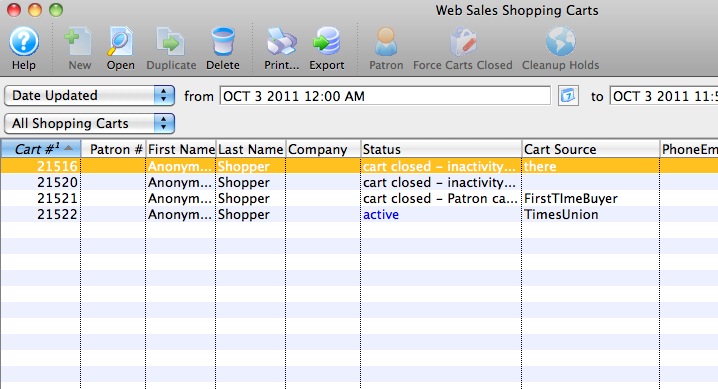 We have put in place the mechanism to track the source/referrer of the shopping cart source from the conversation last week around the board room table. In this sample screen, we've shown 4 carts with 'first time buyer' and 'TimeUnion' as sources for two of the purchases.
We have put in place the mechanism to track the source/referrer of the shopping cart source from the conversation last week around the board room table. In this sample screen, we've shown 4 carts with 'first time buyer' and 'TimeUnion' as sources for two of the purchases.
Setting them up is easy. You can set up links using by either:
- setting up a special cookie called TMsource with any text value you want up to 100 characters. That way the source doesn't have to be visible on the command line -or-
- adding in parameter called &TMSource=TimesUnion from any url. For example:
- from your main web site, you could use tickets.myvenue.org/TheatreManager/1/login&event=0&TMSource=MainPage
- in an eblast sent from theatre manager specifically about 'Mama Mia', you could have tickets.myvenue.org/TheatreManager/1/login&event=xx&TMSource=MamaMiaBlast
- from another referring web site tickets.myvenue.org/TheatreManager/95/login&event=0&TMSource=Another Site
- The TMsource parameter or cookie can be added to any request sent to Theatre Manager. Please note:
- the source for the shopping cart is set from the FIRST non-blank item sent to the ticketing site from a person's IP address. This means if the source is set by the sender/referrer site on the URL, there is no problem clearly identifying the source of the cart.
- If the source is not set and the person uses the back button to view a historical cart, it may use a prior value, which might set the cookie and suggest a possible erroneous source. Chances of that happening are small.
- Any cookie created lasts until checkout. Meaning, that if a patron buys something with a referrer and checks out and subsequently comes back for a second purchase, the TMSource cookie has already been discarded and a second purchase will have no source at all... which is as it should be.
Finding seats that are not together
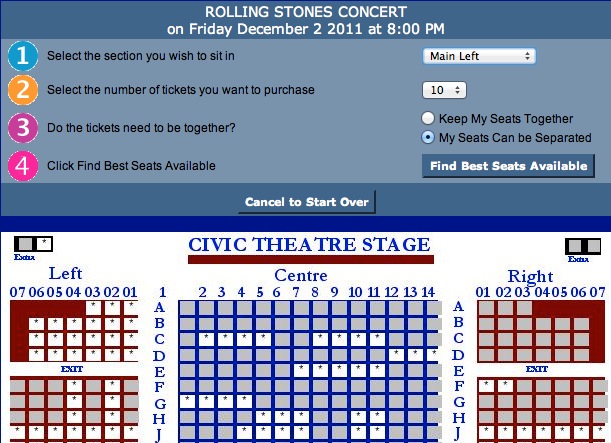 A new feature has been added for reserved seating web pages to allow a customer to find seats in a venue - but not necessarily have them be together. This can be useful for group sales or when a venue is selling out. It can also help users if the seat map is displaying the used seats (masked out) as per the picture. Implementing the feature means adding the web page changes indicated below. (9.12.08)
A new feature has been added for reserved seating web pages to allow a customer to find seats in a venue - but not necessarily have them be together. This can be useful for group sales or when a venue is selling out. It can also help users if the seat map is displaying the used seats (masked out) as per the picture. Implementing the feature means adding the web page changes indicated below. (9.12.08)
How does TM decide to find the seats if the user indicates that the seats do not necessarily need to be together?
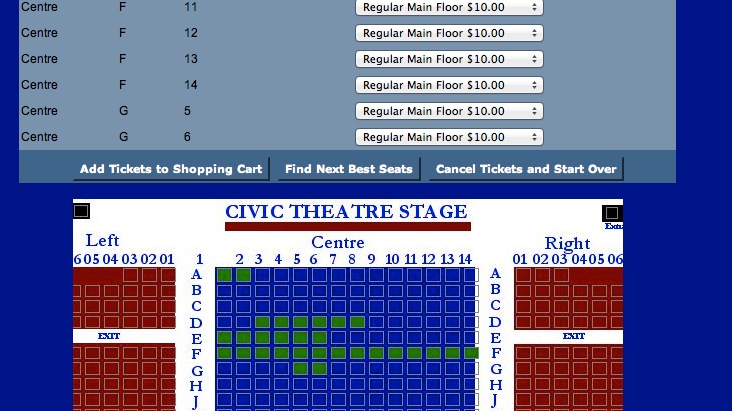 First, Theatre will always try to get all the seats together and only if that fails, will the algorithm to split seats occur.
First, Theatre will always try to get all the seats together and only if that fails, will the algorithm to split seats occur.- All attempts to find seats will occur in pairs so that patrons can sit with a friend
- If a pair cannot be found, then Theatre Manager looks for a single
- An exception to the above process is made if many seats have been booked and only three remain to be found. In that case, Theatre Manager will try to sit all there people together so that nobody is sitting alone.
- If the attempting to sit the final 3 together fails, then TM tries a single and a pair and if that fails it tries 3 singles.
Other Web Changes
- A field has been added to the cart to track the number of web page hits for any shopping cart. During the upgrade, this field will be set to the number of web listener log items available for the cart. This will greatly exaggerate the total hits, but gives a sample as to approximate page hits
- The donation campaign and pass/gc list are now sorted alphabetically by the external description rather than the internal description. This means that the patron will see them in alphabetical order properly.
- Implemented a change that allows allow-to-sell-internet and the onsale date to be independent of each other. Before, if the onsale date was set, it automatically turned on the able-to-sell and it could not be turned off. Now you can disable a performance quickly by turning off the able-to-sell flag and still retain the onsale date for informational purposes.
- Accessing a performance or event via TicketTrove or some other web page directly does some additional checks for the able-to-sell and the onsale date to make sure that the event can be accessed. The listener also checks to see if a pre-sale access code has been added to the cart that allows the performance to be purchased and, if so, ignores the the able-to-sell and onsale date completely.
- Add order total and order balance to the cart window. This can show if there is a difference in the cart from what was checked out, perhaps due to the box office changing the tickets in a cart after the fact without adjusting any payment owed.
- Add a feature to allow converting tickets held in a cart to be sold and added to an order if there were some unforeseen errors that occurred during checkout.
- Add some more condition checking on closed carts to be a bit more aggressive releasing held seats for closed carts.
- Fixed an issue where any Tax-on-Tax calculation was returning zero as the total and affecting the tax on a ticket or a fee.
- Altered the database stored procedures to eliminate a cause of deadlock under high activity sales on the web. In the process, make some improvements to the best seat selection algorithm.(9.12.05)
- Changed the ticket trove aggregator to 4 separate calls to the web listener to help deal with a timeout issue on venues with a large amount of icons and events for sale. (9.12.11)
- Slight improvement to the auto-selection of the listener port for cases where there are multiple web listeners on one machine. TM should find the next available port in a range within a few seconds and start automatically on that new port. (9.12.11)
- Add feature to release partially held seats which could be caused if the patron went to the check out page and got started on the checkout process - and then went to add more seats to the cart and then used the back button to get to the checkout page. This will prevent some rare 'i' hold cases. (9.12.12)
Company Prefs/Data Retention
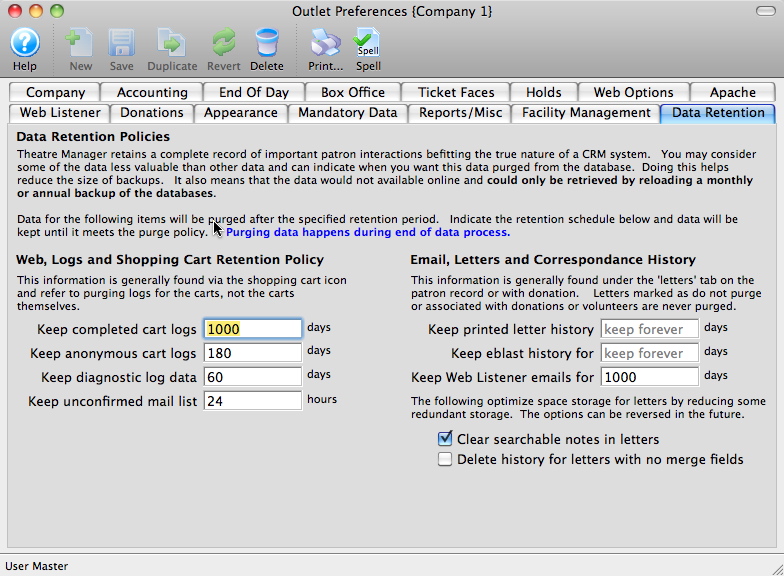
A new tab has been added to the Company Preferences window to allow some data retention settings. The items on the:
- left side deal with how long the actual web listener logs are retained and were part of another tab and have been moved here.
- The items on the right are for retaining letters and correspondence history sent to patrons. It is now possible to purge data from that part of the database with the most text data and which takes the most space in backups. Letters can be purged 'en masse' as per the following guidelines:
- Two exceptions to the mass purge are:
- (not displayed here) is each form letter has a new preference which indicates any history for it cannot be purged and must be kept forever . For example, school contracts, artist contracts, etc are the sort of things that should be kept. Eblast type letters are less important a few years afterwards should be allowed to be deleted from the correspondence history.
- Any form letter that is attached to a record that is one of donation, donation receipt, volunteer position, volunteer history, or media can never be deleted, regardless if the letter is set to delete. These letters are typically small in number, yet important enough tax/personnel records that they remain forever.
- Two exceptions to the mass purge are:
- Keep Printed Letter History for xx days. The default is 0, which means keep anything printed forever. Set this to something like 1000 to keep any printed letter for 1000 days after it is printed.
- Keep eblast history for xxx days. The default is also 0, which means keep them forever. If you set this, then anything send form the batch email merge, or added to a patron individually by the employee to email later will be deleted.
- Keep web listener emails for xxx days. These refer to any email originated by the web listener in response to a customer request and include, for example, requests for passwords, confirmation emails, and notes regarding patron info changes. They are less useful after a while and the default setting is to get rid of them after 1000 days. Set it to 0 if you want to keep those forever.
- Clear Searchable Notes in letters. The default is turned on. Letters and eblasts which are sent to people have also contained a text only version (i.e. no html, images, or what have you). Since it means that there are essentially two copies of each letter kept for each communication with a patron and the field was not used for searching to our knowledge, this allows the field to be emptied (and save space) if you want. It is also possible to reconstitute this data if need be.
- Delete history for letters with no merge fields means that some letter merges and eblasts contain no merge fields. This would be true if the letter was a pure HTML eblast. By tracking that the history is the same as the original letter, then it becomes possible to always see the content, without needing to track the merged data. Any customized letter would, of course, not be the same as the original letter an not be compressed using this technique.
Company Prefs/Web Listener
A performance testing function was added to the 'Web Listener' tab called Check Ticket Sales Times. This can be used from multiple workstations to test how long it might take to sell out a performance while you are watching it by clicking on a sales map on another machine. It does not use the web listener - It simply uses the find best seats and book functions in TM against a dummy order to see how long before a venue is sold out. If you use multiple machines to test the same event, it may give an idea of how well your listener and web server are performing under load. If you make changes to the postgres server parameters or change the server, you may be able to judge the effects in a controlled test. (9.12.05)
Ticket Sales
- Update the best seat algorithm used at box office so that if the 'reserve' option is used, it will quickly hold the tickets and then book and prevent competition from the web on a heavy onsale day. (9.12.05)
- Disable best seat hold or reserve options if the user is not allowed to use hold codes because there are none permitted in their employee setup (9.12.05)
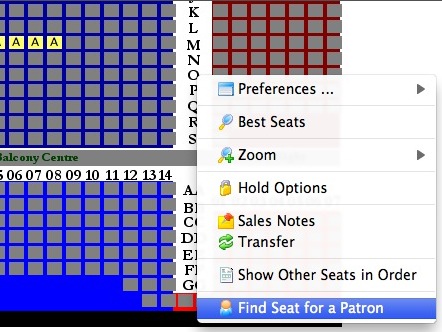 Add a new feature on the graphic sales map to help highlight all seats that a specific patron purchased, regardless of which order they may be in. The process pops up a list so that you can select a person by name and see where they are sitting. In addition, dragging a patron from any list containing patron records will show where that patron is sitting. This feature augments tooltips showing patrons in a seat. (9.12.06)
Add a new feature on the graphic sales map to help highlight all seats that a specific patron purchased, regardless of which order they may be in. The process pops up a list so that you can select a person by name and see where they are sitting. In addition, dragging a patron from any list containing patron records will show where that patron is sitting. This feature augments tooltips showing patrons in a seat. (9.12.06)- Add support for emailing an invoice from a venue that does not require authentication at their SMTP servers and have not put in a login id for the mail account (9.12.09)
- Addressed an issues with Vista (64 bit) and the sell ticket window resizing larger than it should. To make sure the sell window opens on screen (vista only - this window only), the saving of window position preferences for this window has been disabled until the problem with vista 64 bit can be fully resolved. ( 9.12.11)
- Fixed an issue looking up patrons with no primary address info and selecting them to transfer tickets to within the sell process. (9.12.11)
- Added an 'invoice' icon to the payment screen to allow printing invoices at time of payment (possibly after adjusting contractual notes for group sales) (9.12.12)
- Enabled emailing of invoice as a PDF from the invoice screen so that invoices or confirmations can be sent right at the end of the sale (9.12.12)
- If auto-send of PDF invoice is set up in the employee preferences, TM will now show the invoice screen automatically if the customer has an email address. (9.12.12)
- Emailing the invoice now supports a choice of sending from the 'personal' email (in employee preferences) or the 'corporate' email as set in company preferences (9.12.16)
- Duplicating an existing pass/gift certificate that allows taxes to be added will be created properly (9.12.16)
- Searching for PO Number is lists is now a like search so that it can search for PO#'s containing a value (9.12.16)
- Added print of theatre map for all seats in an order --from the order window. Also indicates how many seats are in the order on the printed map so that group sales know at a glance the total number of tickets. (9.12.16)
- A pass type that is used to 'change ticket to a specified promotion' will now do so under a new set of conditions (9.12.16):
- If the event that the patron is purchasing is in the list of valid events for the pass type, then Theatre Manager will allow the use of the pass regardless if the promotion is enabled to not. This allows some promotions to be 'hidden' from the user and only become effective if the pass is used to check out. This condition is new for 9.12.16.
- If the promotion that is tied to this type of pass is not enabled, then TM will prevent the use of the pass. This is the original business rule, prior to this version and is enforced if the previous rule cannot take precedence.
- Add a small prefix to the Moneris order identifier so that it identifies that the authorization came from TM. This supports large institutions that have many Moneris installations and one store id. (9.12.17)
- Add the USPS bar code to the PowerPC installer for OSX. (9.12.17)
Volunteer Management
- Implemented a new feature in Setup->System Tables called volunteer signup templates. This allows the volunteer manager to create a small survey for specific shows asking people to pick which shows or performances that they'd like to participate in. The notion is that the patron would access the ticketing web site, sign in and then indicate their preferences.
- The play window, volunteer tab on now shows which people have requested a position in a show and you can now indicate whom you wish to accept into the position. The default for online signup is to indicate that they are not yet approved for the position or shift. From the TM interface, the default is that anybody assigned to a position is automatically accepted - resulting in no change to current business practices. However, you can now switch people from 'accepted' to 'to be accepted'.
- Add volunteer/personnel position to the cast/crew list report that is designed to print without addresses
- Add date to the volunteer schedule report by performance report
Facility Management
- Some support for repeating meetings has been implemented.
- Improve performance of closing the task window and updating related calendar info in a few places.
- Added an accept/decline on the notifications window and on the task detail to make it easier to quickly accept a meeting you've been invited to.
- Fix an issue in an outlet version with some calendar items being shown in duplicate on the calendar in the facility view
- Fix and issue where tasks belonging to a project could not be moved on the calendar if 'show projects' on the filter was selected
- Startup notification now shows the number of outstanding or past due mass merge letters that need merged as a separate total, much like emails notifications do.
- Startup notification also displays the letters added by the employee once at startup and not every 10 minutes when the notification timer starts. This means a user will only be told once that letters are due -- until the next log in, or if they hit refresh
- Add support for font size on a calendar. The font size can now be set as a default size in a filter and subsequently changed when viewing the calendar
- Dragging the title of a facility based calendar will now detach it from the current calendar into its own window. This enhances the existing context menu approach
Miscellaneous
- A number of minimum screen sizes have been reduced through-out Theatre Manager in an effort to deal with the standard Windows 7 interface, tool bars, etc being larger and requiring more screen real estate than XP or OSX.
- There have been minor enhancements and fixes to word processing window.
- Allow export of latitude, longitude, geocode source and county (US addresses) from the database for export to a system like QGIS or Grass
- Added export of end of day GL entries to Accpac version 5.6 to list of directly supported formats
- Fix import issue where a space on the end of a field name would cause issues. Leading and trailing spaces on field column headings are now removed prior to the user matching the import fields.
- Standardize some buttons at the bottom of lists to have the same name in more places.
- Condense the text on a number of legends in list windows to show more list data and yet retain the same amount of assistance to the user
- Fix issue entering the target revenue for a show on the play window where it would double it after entry
- Fix an issue in end of day deposits for outlet versions where some payments could inadvertently be listed in the end of day from another outlet if the user doing the end of day was a master user (daily operating with those privileges is never advisable).
- Implement a number of under-the-hood settings for permissions to various windows on the outlet version of TM.
- Add a threshold to system preferences regarding the backup size warning. It is normally zero, and can be set as large as a 5% difference. We recommend a setting somewhere between 0.1% and 0.5% difference before a warning is sent to users.
- Improve performance of E-Blasts and print merge
- Encryption and decryption algorithms now support unicode characters.
- Added a few more genre's to the event window for ticket trove
- Resolve a long standing issue with letters added to a patron that sometimes display an editnum error after changing the document to be sent. This error occurred:
- if the letter was added as an email to send to a patron -and-
- you edited the letter to customize it -and-
- the web listener was not that busy so it grabbed the letter and sent it right away -then-
- you would see this issue
- The resolution was to delay emailing a document for two hours.
- Added a code table so that report sales groups could be described instead of just being letter codes. The sales promotion edit window now lets you pick those as a lookup (the values are in the code table)
- Significantly improved performance of displaying transaction records on screen and in some transaction reports.
- Change the edit check on saving graphic maps to measure using 1K=1024bytes (instead of 1K=1000bytes) so that the picture side displayed to the user an the edit check size are based on the same metrics.
- The windows TM installer now puts Growl for windows 2.0.8.1 in place. You can update direct from the Growl for Windows web site, or re-install using the latest Theatre Manager installer (9.12.11)
- Add pass number and description to Till Balance and Deposit Detail reports (9.12.11)
- Add help comments regarding tax treatment of certain passes to the gift certificate setup window to clarify how to set prices for them. (9.12.11)
- Fix issue where county was not properly added to the patron address record. Running the verify record from the city lookup will correct any existing address records. (9.12.12)
- Fix the royalty report where the allocation reported very large numbers if the total balance on an order was non-zero -and- the order had order fees in it -and- there were two payments that offset each other exactly, which is a rare condition to have unpaid for tickets in such a state. (9.12.16)
- The external account number (in account setup) is now calculated to be the same as the newly create internal account number when an account number is duplicated. (9.12.16)
Things a venue may need to do
- Read all prior release notes back to the version you upgraded from and follow any instructions for each version under the subject 'Things a venue may need to do'. Please note that the web pages changes in this version are minor grammatical changes or of minimal impact and do not need to be implemented unless you wish to take advantage of any new features in the release notes.
- Read about the tmsource parameter in web links. If you want to track the referral source (i.e. to track how people came you your ticketing site), you may want to implement this as a parameter or a cookie.
- Force TM to use latest components put in place to address XP crash issues. If you installed 9.12.03 after Nov 10th, you will have these components. If not, this forces an install on a machine to make sure the correct components are in place to fix the problem. (9.12.05)
- Added additional edit checks for new discover card number ranges (9.12.05)
- You may wish to verify addresses from city lookup if you need to do any mail list building or searching by county in the USA (9.12.12)
Changes to Web Pages
Please download the latest web page updates and compare the web pages to your existing pages. (If you have already implemented the 'tmCustom' folder, you can simply replace the pages below). The following itemizes the changes made to web pages:
In the 3rd Column are 3 flags.
- R=Required Page Change - must be made
- M=Mandatory. Only make the page changes if you want one of the new features.
- O=Optional. Mainly cosmetic or only make the change if it is needed because you want to implement the feature that the description column speaks about. Existing web pages should still work with this version of Theatre Manager - so this change can be deferred to later.
| Files in the each outlet directory (1/WebPagesXX) | ||
| TMtickets.html | Added capability for search by genre and an icon link for ticket trove. If implemented, the other 3 genre files become mandatory. | O |
| tmError.txt | 3 new error messages to deal with
|
O |
| Files in tmMaps | ||
| TMticketsSection_MapDefault.html | Added an option for the patron so that they can specify if their seats need to be together or not (meaning pairs where possible). This uses the F_TOGETHER variable in the form. | M |
| Files in the main templates directory | ||
| constantALLGENRES.txt | New File - place in this directory. If genre search is implemented, you may want to change the word 'Genre' if it is not suitable for your web site. | O |
| setGENRE_LIST.html | New file - place in this directory | O |
| setGENRE_LISTempty.html | New file - place in this directory | O |
| Files in the tmGifs directory(1/WebPagesXX) | ||
| tickettrove.jpg | new file Copy the ticket trove icon to this directory | O |
