You are here
Address Tab
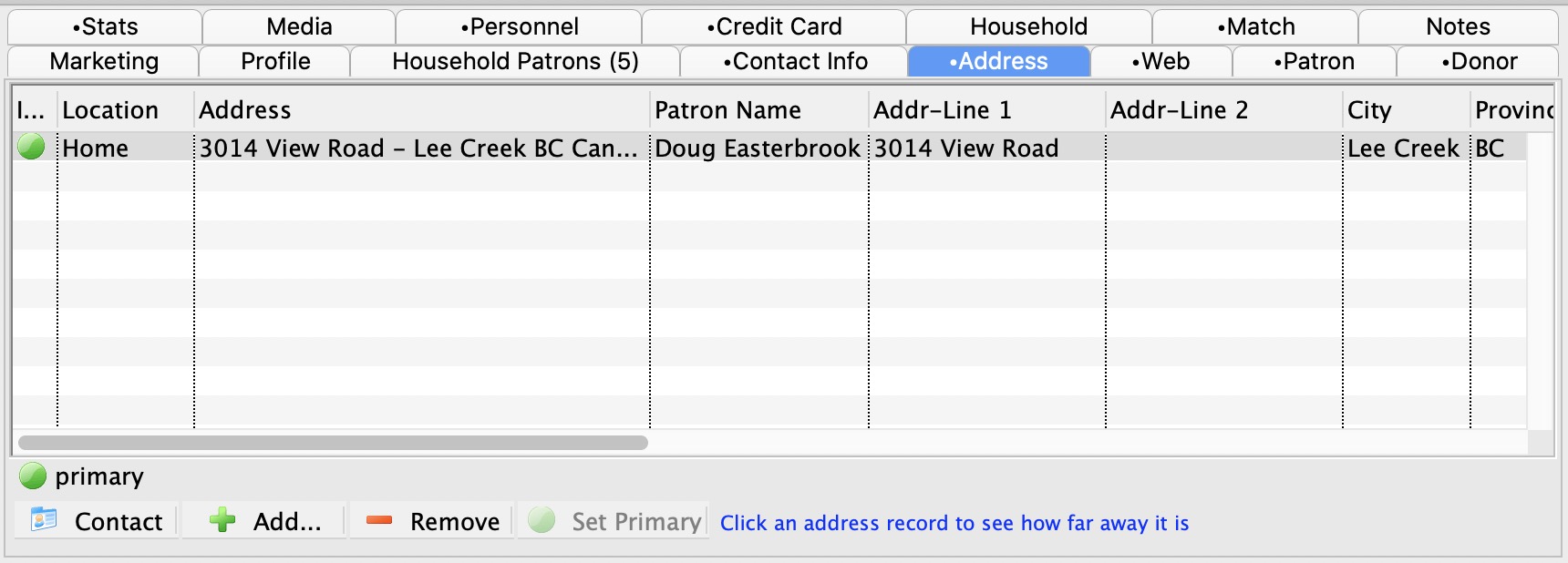
This tab is used to store address information for a patron.
Parts of the Address Tab
| Location | The location for the patron information. This is a customizable field. Click here to edit the options. |
| Addr-Line 1 | Patrons street address or P.O. Box. |
| Addr-Line 2 | Additional line for patron address details if needed. |
| Addr-City | City of the address. |
| Province | Province or state of the address. |
| Postal Code | Postal code or zip code of the address. |
| Country | Country of the address. |
 |
Opens the patron contact card. Click here to learn more about the contact card. |
 |
Clicking Add, opens a flyout to select the address type you want to add (Home, Others, Summer, Winter, Work). Making a selection, opens the Contact Card with the correct tab for that address added for data entry. Click here to learn more about the contact card. |
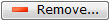 |
Removes an address from the patrons record. |
 |
Changes the primary address for the patron. The primary address is recognized by the  symbol. symbol. |
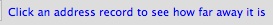 |
Highlighting a patron's address in the window changes the display to show the number of miles/kilometers from the patron's home to the address set in Company Preferences. The calculated distance will replace the existing text and now display like this: 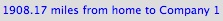 |
Diataxis:
