You are here
Refunding Tickets to a Gift Certificate
To refund a ticket to a gift certificate, you perform the following steps:
- Find the patron wanting to refund tickets.
Click here to learn how to find patrons.
- Int the Patron record, highlight the tickets to be refunded.
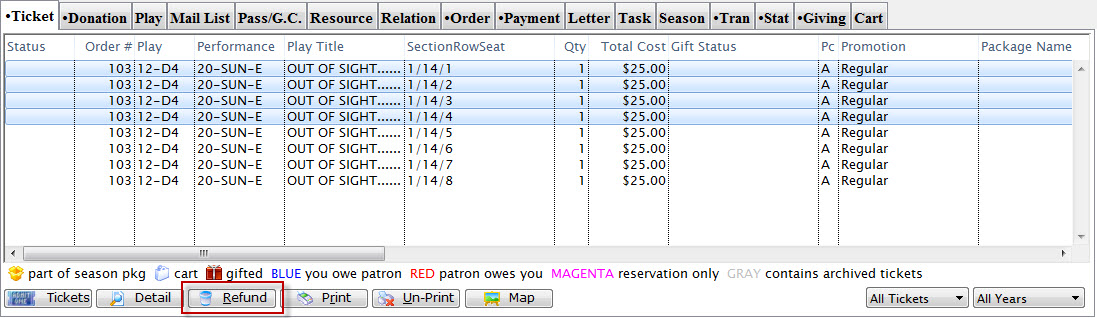
- Click the Refund
 button.
button.
The Ticket Refund window opens displaying the full refund amount. You can use the Donation button can be used to quickly turn the amount of the refunded tickets into a donation.
Click here for a detailed description of this window and it's functions.
- Click the Confirm
 button.
button.
- Click the Membership / Pass / GC
 button.
button.
The Membership window opens.
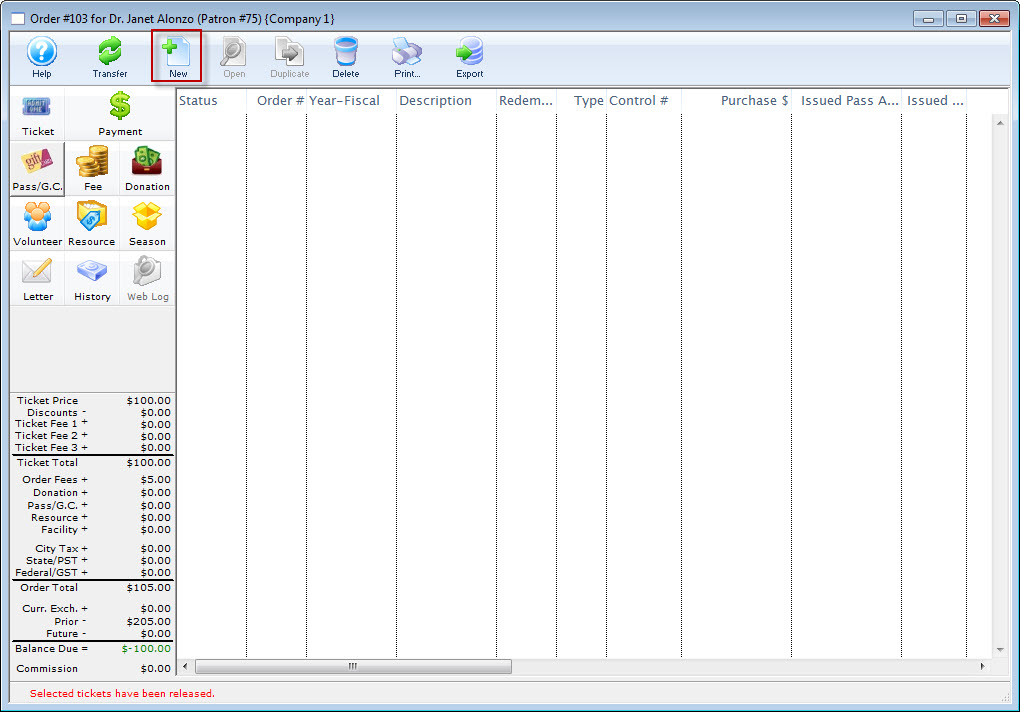
- Click the New
 button.
button.
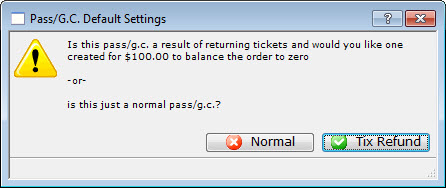
A confirmation dialog opens, asking "Is this pass/g.c. a result of returning tickets and would you like one created for $100 to balance the order to zero, or is this just a normal pass/g.c?"
- Click the Tix Refund
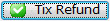 button.
button.
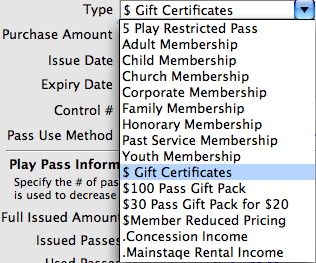
The Pass G.C. Detail window opens. Click here, for more information on this window.
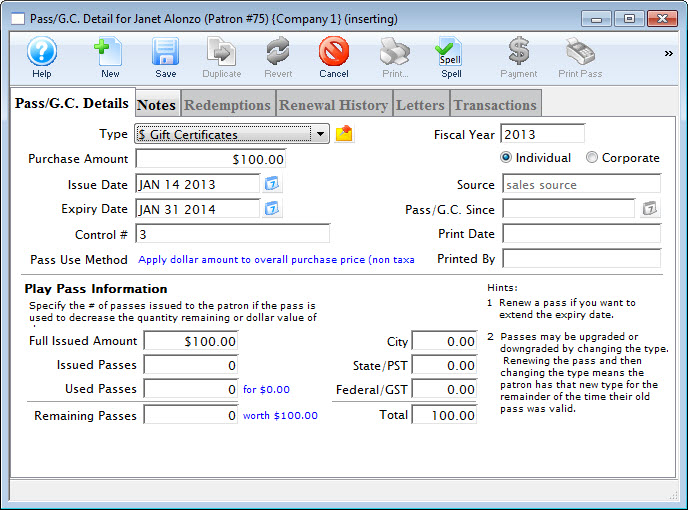
- Enter the amount of the refund the patron wishes to be used for gift certificates.
- Enter any other information as needed.
- When complete, click the Save
 button.
button.
You are returned to the Membership window and the certificate amount is subtracted from the refund total.
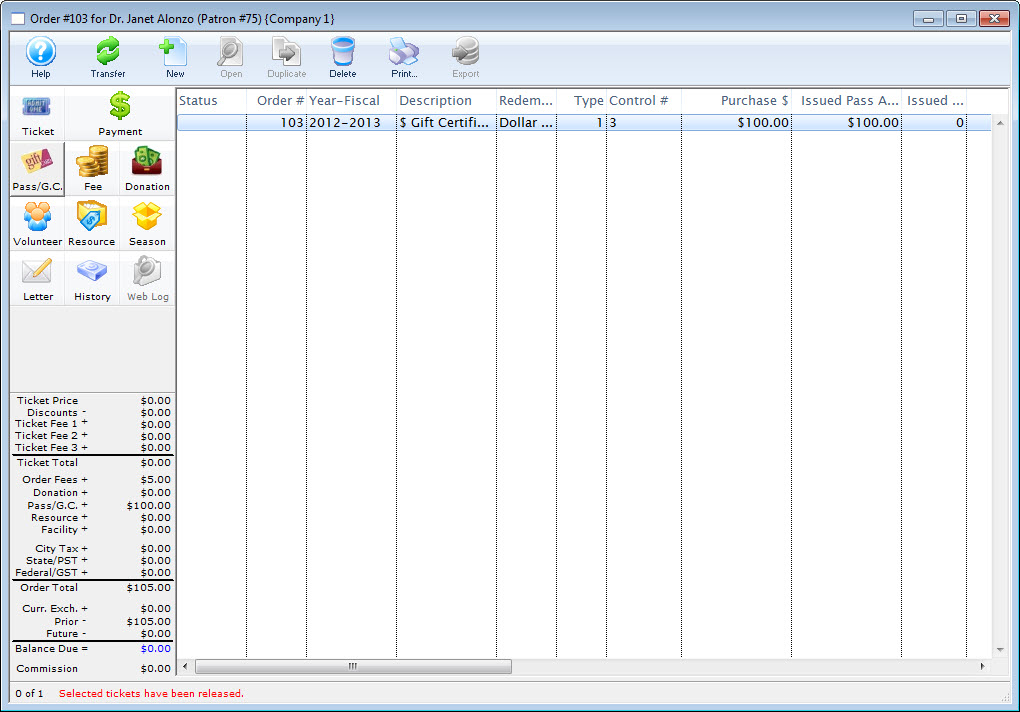
The tickets are returned for resale and the gift certificate is added to the Patron's account.
