You are here
Adding and Removing Access to Data
- Open the Employee Data window for the Employee.
For information on how to access the Employee Data window click here.
- Click the Data
 tab.
tab.
When a box is checked an employee has the selected access rights to that data. If the box is unchecked an employee does not have the unchecked level of access rights to the data.
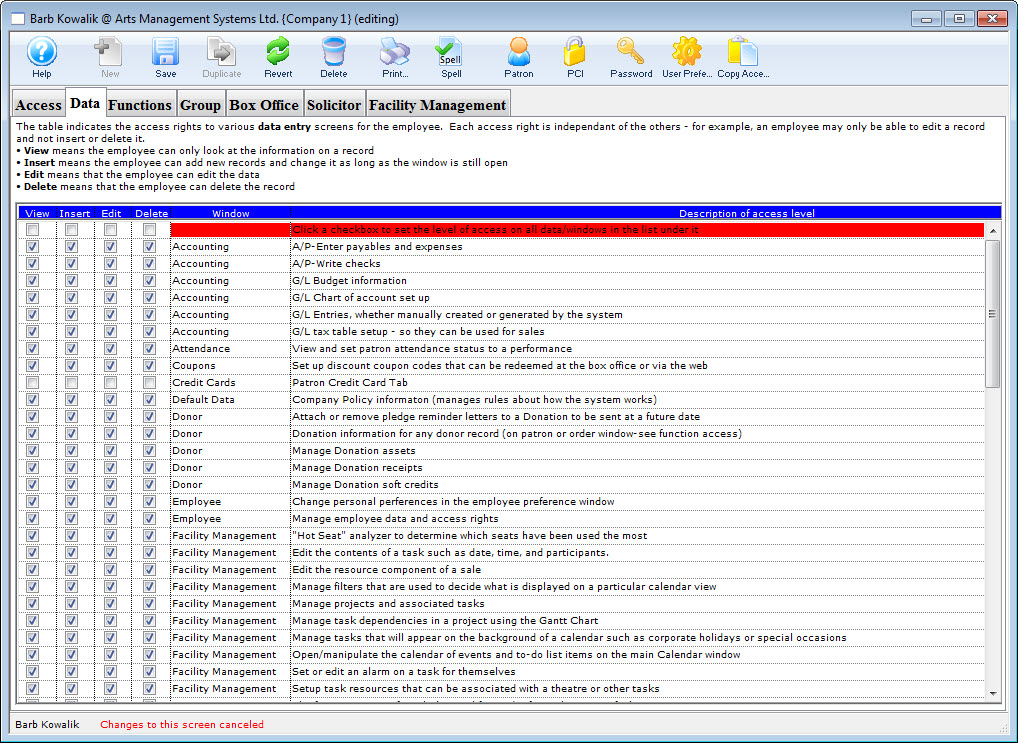
For more information on the data tab click here.
- Click on the desired box next to the access level to change the status.
- Click the Save
 button.
button.
Changes to the Data tab have now been saved.
