You are here
Facility Management

Overview of Facility and Workflow Management Module
We have created the Facility and Workflow Management module for you to coordinate events, people, and resources across your organization's available venues. You can pull from and create information in your database to manage your venue, your staff and volunteers, your resources and your clients. With this module, the data coordination is presented in multiple visual ways allowing you to easily view and understand the relationships among all those variables. Some of these are:
- The events occurring in different venues
- The resources needed at each location at a particular time
- Staff members or volunteers needed at different locations (or times)
Examples of relationships that can be viewed include:
- which events are occurring in each venue
- the resources needed at each location at a particular time
- staff members or volunteers needed at a location
- tasks requiring completion from quick 1-person ToDo items to entire operations involving several people (like "Set Construction" or "Rehearsal")
- an ordering of tasks and their dependencies on each other (ie. "Painting" can't begin until "Construction" is complete)
- and grouping of similar items together.
Setting up and using Facility Management will help your organization with:
Scheduling
- People (staff and volunteers)
- Places (e.g. venues)
- Resources/Supplies (e.g. projectors)
Distribution
- Calendars can be updated internally by everybody
- Some calendars may need to be publicly available for viewing on the internet (e.g. those used by volunteers)
Billing
Create a quote and turn it into an invoice for- Labour
- Rental
- Supplies and other resources
Task Lists
- Of what to do today (or for a designated time frame)
- Alarms and reminders
- Add staff members, volunteers, or anyone in your patron database to a task
Meeting scheduling
- With people and notification status
- Reminders (alarms or email notification)
Gantt Charting
- Enter data as a Gantt chart (i.e. there is a grouping of activities related to a project)
- View it as a calendar or in the chart view
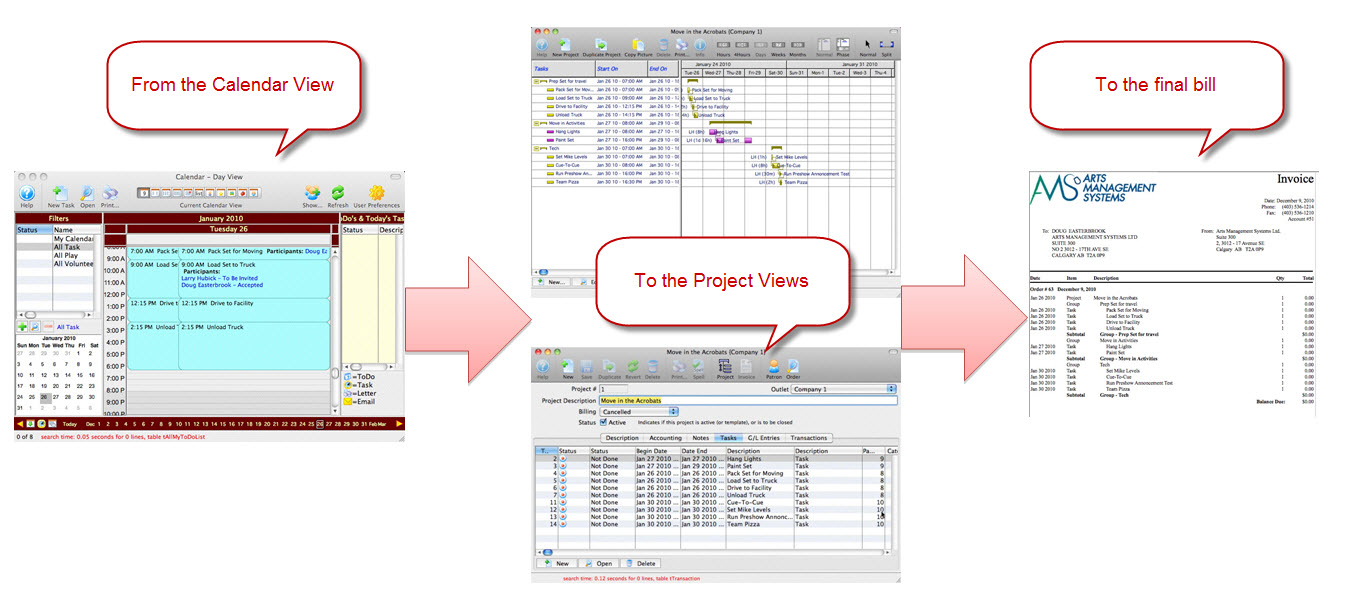
Diataxis:
