You are here
Form Letters and EBlasts
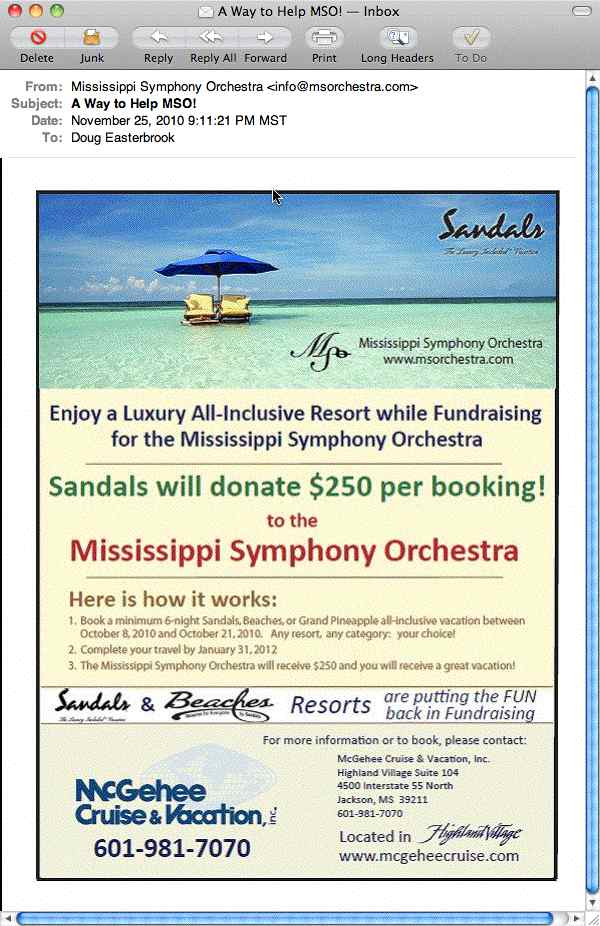 A form letter is a standard letter sent regularly to patrons.
It is assumed that the general content of form letter will not change frequently - and yet you may want to customize some content each time it is sent to personalize it if desired. For example:
A form letter is a standard letter sent regularly to patrons.
It is assumed that the general content of form letter will not change frequently - and yet you may want to customize some content each time it is sent to personalize it if desired. For example:
- a user may automatically send a letter to patrons when they order tickets for the first time.
- The letter may include instructions on how to find the facility, information on upcoming events, and a thank you for purchasing tickets or for making donations.
- If you know the patron or they have unique circumstances, you can modify the version of the form letter for that patron only and save it.
WYSIWIG Emails (or eblasts) in Theatre Manager work in the same way. An email is just a form letter that is sent as an email, rather than via the mail as per the example to the right.
After sending the email, you can track successful openings of the email and who has read it.
Access to the form letter functions is through the Form Letters Menu.
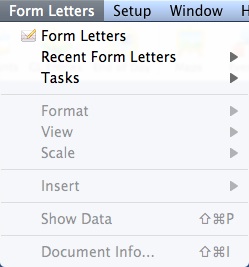
Click here for more information on the Form Letter Window.
| You can download the Cheatsheets (1-2 pages) and Screencasts (online video demonstrations of the functions with narration) by clicking on the icon. |
Cheatsheet (pdf) |
Flash Screencast |
MP4 Screencast |
| Create a Form Letter | |||
| Delete a Form Letter | |||
| Export a Form Letter |
| ||
| Import a Form Letter | |||
| Find an Existing Form Letter | |||
| Duplicate a Form Letter | |||
|
Merge a Form Letter and Delete a Batch |
|||
|
Adding a Graphic to a Form Letter |
Diataxis:



