You are here
Managing Favorite Options
There are a number of tools you can use in the Manage Favorite Seats Window. The Manage Favorite Seats window is another way of accessing the patrons subscribed to a season package.
You access the Manage Favorite Seats window by clicking Patron Sales >> Season Reservations >> Manage Favorite Seats:
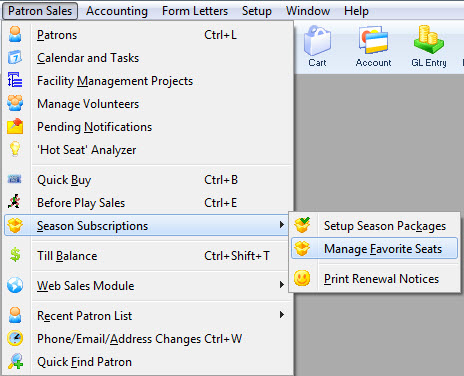
Or by clicking the Subscription  button found in the Theatre Manager ribbon bar.
button found in the Theatre Manager ribbon bar.
The Season Subscriptions window opens.
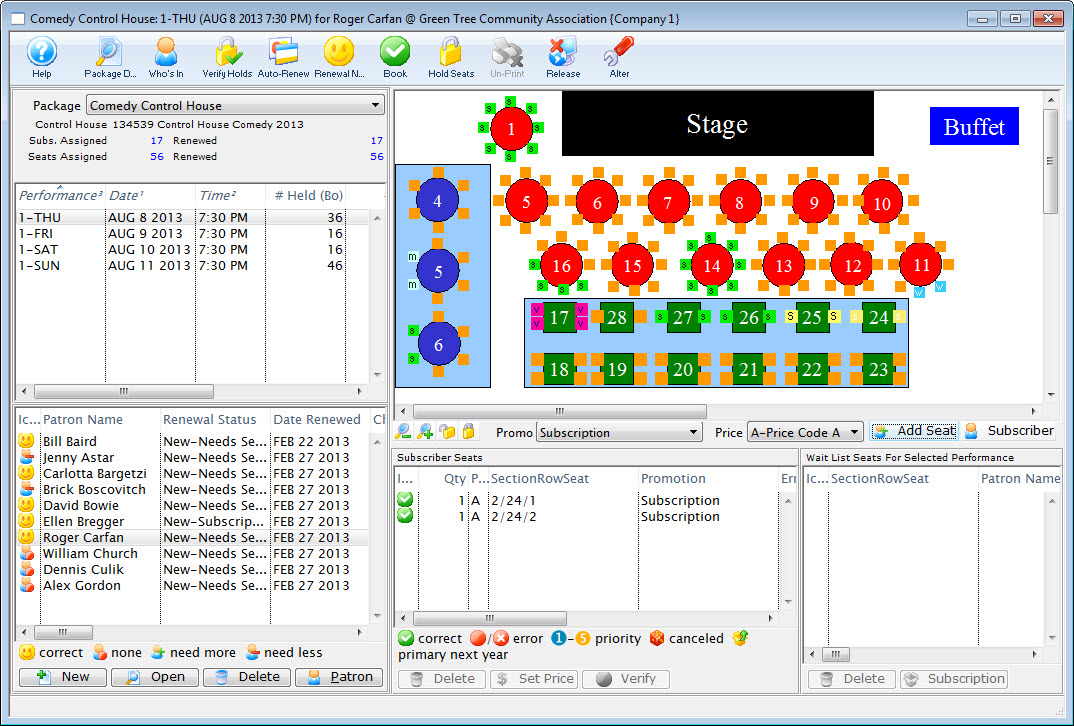
For more information on the Manage Favorite Seats window, click here.
