You are here
Printing Renewal Notices
Printing renewal notices is done at the end or beginning of each season to remind patrons that it is time to renew their package subscription.
- Click on the Patron Sales menu from the main menu bar.
- Go to Season Reservations >> Print Renewal Notices.
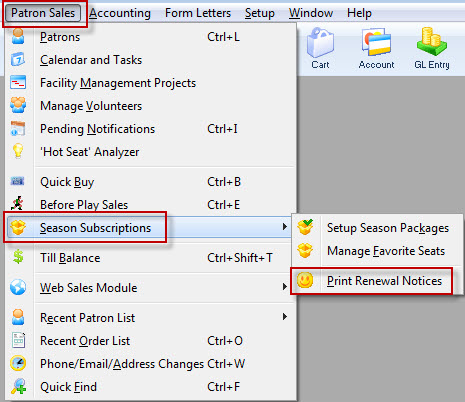
The Season Ticket Renewal Notice Criteria window opens.
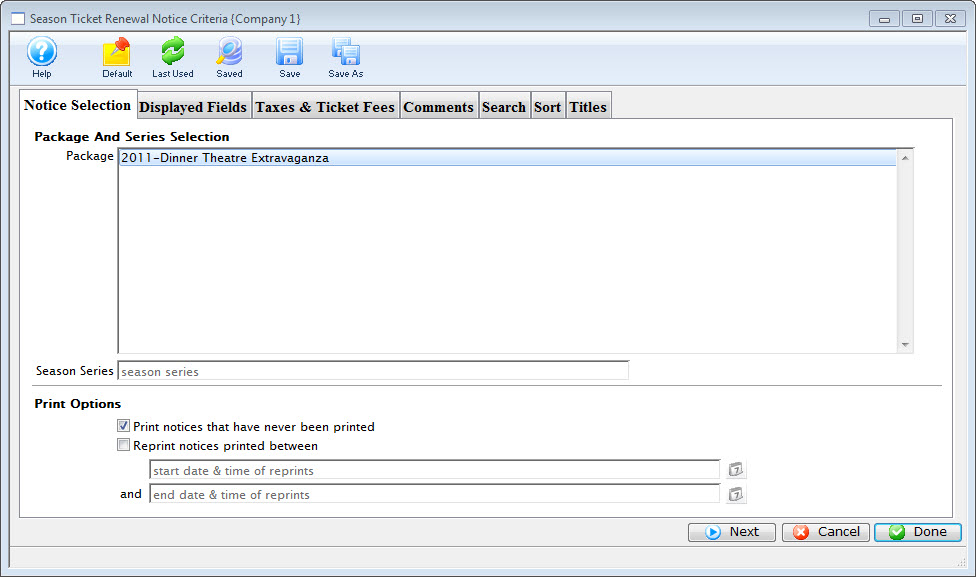
For more information on the Season Ticket Renewal Notice Criteria window, click here. For more information on printing renewal notices, click here.
