You are here
Web and Reports Tab
The Web tab is used to set some global behavior of all Web Listeners for all outlets in the database such as:
- are any of them allowed to be active? (i.e. this is a global shutdown switch)
- the hold letter tp be used for internet sales - it is common across all outlets
- the hold letter to be used for social distance or associated seats. The letter selected is also common across all outlets
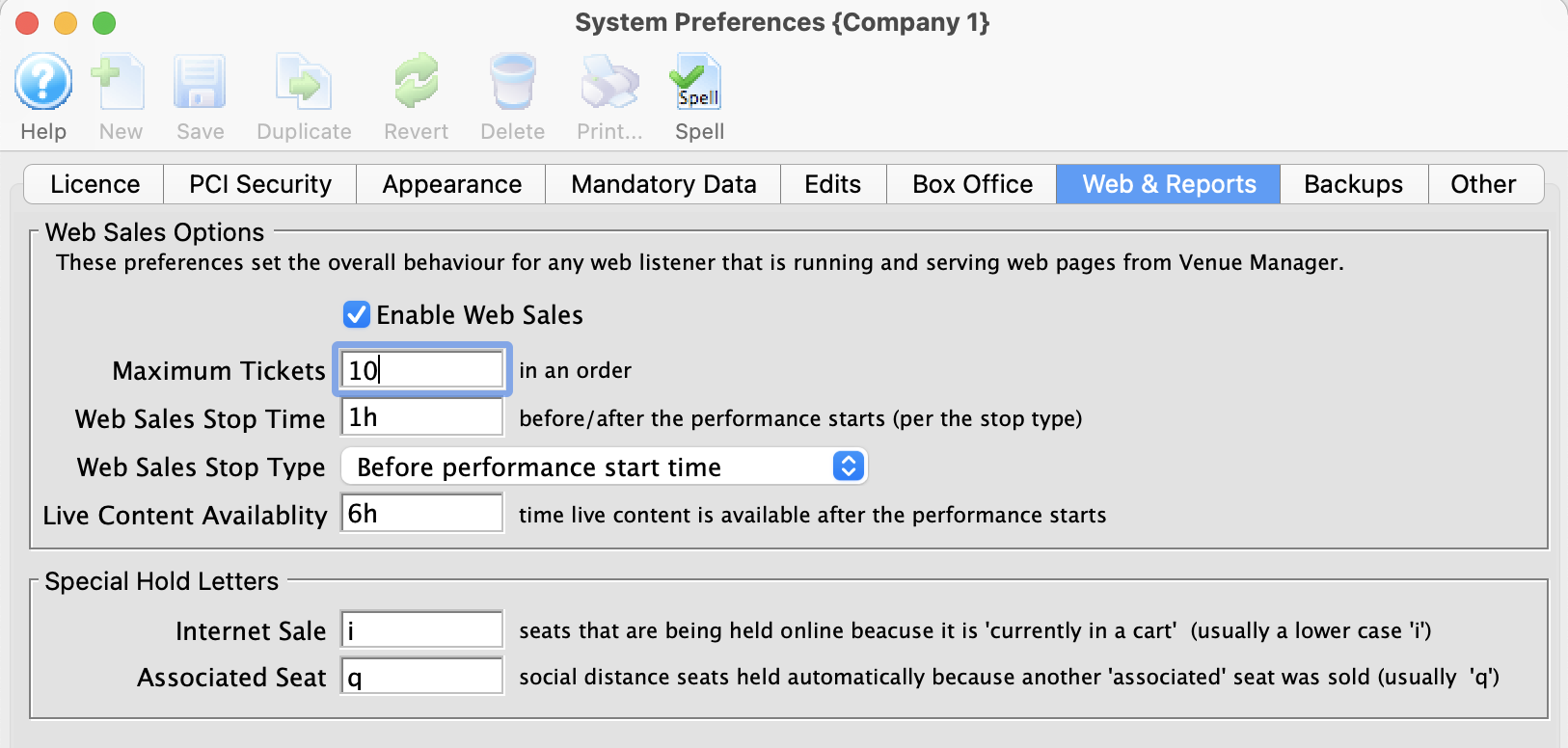
Web Sales Options |
|||
| Enable Web Sales | Checking this box enables the use of the web sales module. | ||
| Maximum Tickets |
The maximum number of tickets that can be purchased in a single web order. This is a global total for all tickets in a cart and can be overridden on the:
|
||
| Web Sales Stop Time | Number of minutes before/after the performance start time in which to remove a performance from the Internet. This is the default time for all Events. This can be overridden in individual events. Click here for the steps on changing the default time on the event.
|
||
| Web Sales Stop Type |
Indicates whether the stop time is before or after the performance begins. Typically, you want the performances to cease being sold online before the actual performance time. However, there are instances where you might to stop sales after the performance starts, such as:
|
||
| Live Content Availability | The default time, in minutes, after the start of a performance in which live streaming sales will be available. | ||
Special Hold Letters |
|
| Internet Sale | Specify the hold letter that will be displayed on the map when a web sale is in progress. We recommend altering the colour of this hold code to make it stand out on the map during the sales process. |
| Social Distance or Associated Seat | Specify the hold letter assigned to associated seats.
The lower case letter q is suggested as the default. These are seats that are held automatically for a patron when they buy a specific set of seats an might be used fort dinner theatre or ADA companion seats. We recommend altering the colour of this hold code to make it stand out on the map during the sales process and afterwards as permanent holds. You can create unique social distance seating on each pricing map to suit your needs. |
Diataxis:

