You are here
DonorSearch Analytic Results Detail Window
The DonorSearch Analytic Results Detail Window displays all of the analysis results from DonorSearch on your patron.
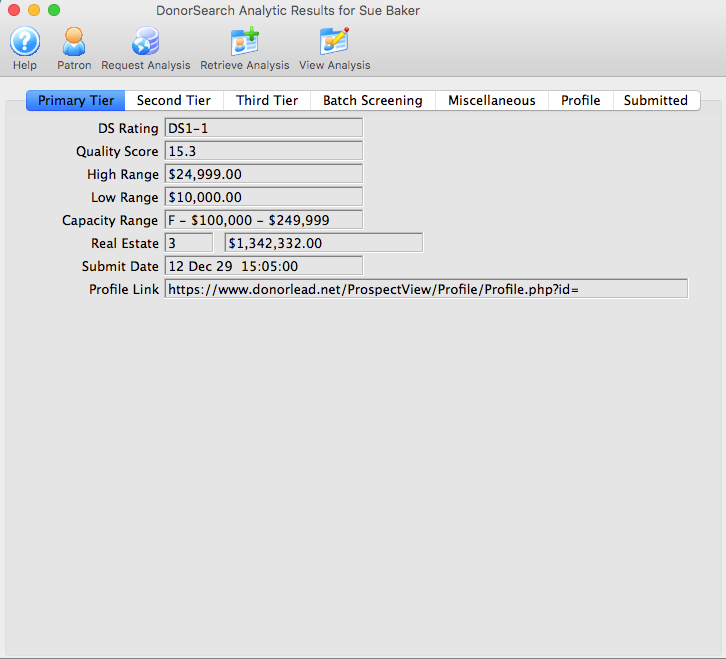
Parts of the DonorSearch Analytic Results Detail Window
 |
Opens the Contact Card for the selected patrons in the list. |
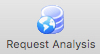 |
Requests a New DonorSearch Analysis for the selected patrons in the list. |
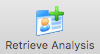 |
Retrieves the DonorSearch Analytic Results for the selected patrons in the list. |
 |
Go directly to the DonorSearch Web Portal and view the DonorSearch Analytic Results for the selected patrons in the list. |
| Primary Tier displays the essential results to be used in reviewing the donor's analysis. This information is suggested be referenced when building mail lists for prospects for your donation campaigns. | |
| Second Tier displays the important information about the donor. | |
| Third Tier displays information of significance about the donor. | |
| Batch Screening displays the group of fields used to house batch screen information created during the batch processing (Text File) submission. The values on this tab represent analysis results comparing to the other patrons submitted within the same batch processes. | |
| Miscellaneous displays the counts and total amounts for various areas of interest found for this patron during the analysis. | |
| Profile displays the additional information provided by Theatre Manager to DonorSearch during the batch processing (Text File) submission. | |
| Submitted displays the statistical information of actual gifts made by this donor that was exported by Theatre Manager to DonorSearch during the batch processing (Text File) submission. The statistical information of actual gifts shown is based on the exact information contained within Theatre Manager at the time the export occurred. Any donation activity within Theatre Manager after the submission, may alter the current and up-to-date statistical information shown on the patron window statistics tab. |
Diataxis:
