You are here
Run Procedure File
The Run Procedure File is a utility function that will allow the running of special files created by the Development Team at Arts Management Systems to directly address any required changes unique to your database. ( ProcedureFileName.TM2 ) This could vary from altering a date on records to clearing specific field(s) on all records, to name a couple. It is important to know that this utility function is only used when instructed by a member of the Arts Management Technical Support team. It is a utility function that is extremely rare to use.
- From the main menu bar, go to Setup >> Run Procedure File.
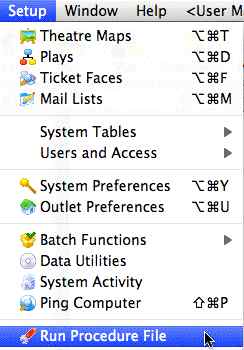
This will open your navigation window to allow you to locate the .TM2 file provided by Arts Management Systems.
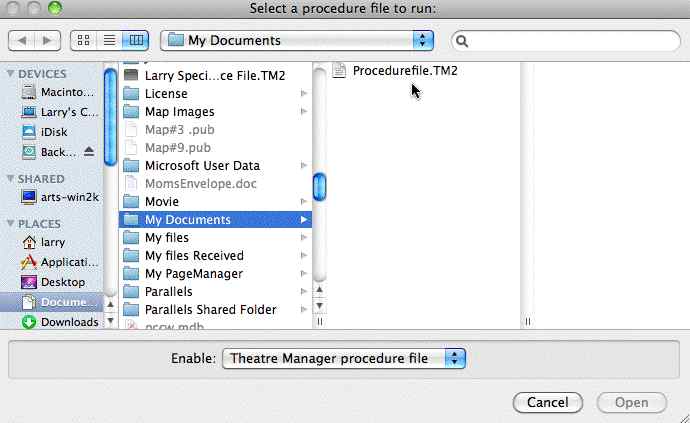
The file will simply run, you may or may not not see a progress indicator and in most cases should only take a brief moment to complete the routine. When completed you will need to log out of Theatre Manager then log back in. Any changes or alterations as defined by the procedure file will have taken place.
