You are here
Donation Window
Donations can be added to any order and they can be added, modified or removed depending on the need.
For more information on Theatre Manager's Donation module, click here.
Clicking the Donation button opens the Donation page in the Order Window.
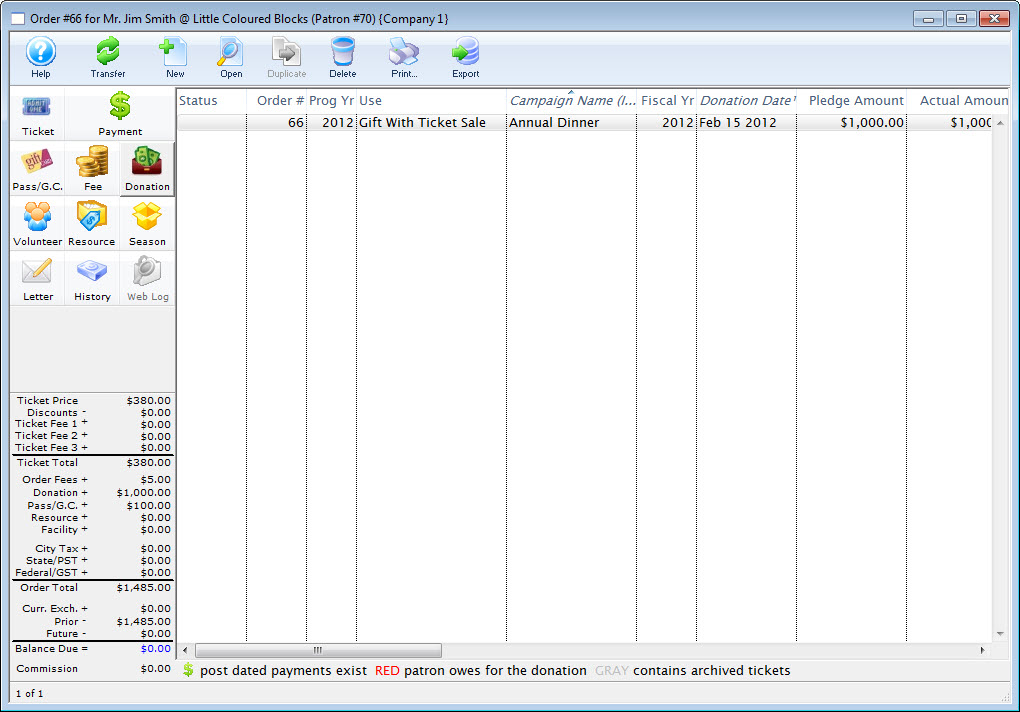
Parts of the Donations Window

 |
Open the online help for Donations. |
 |
Transfers the order to another Patron. Click here for more information on transfering an order. |
 |
Adds a new donation to the order. Click here for more information on adding a Donation to an order. |
 |
Opens an existing donation. Click here for more information on Donations. |
 |
Deletes the selected donation. |
 |
Prints the selected Donation. |
 |
Exports the selected donation. |
| You can download the Cheatsheets (1-2 pages) and Screencasts (online video demonstrations of the functions with narration) by clicking on the icon. |
Cheatsheet |
Flash ScreenCast |
MP4 ScreenCast |
| Donations Overview | |||
| Add a Donation thru the Order Window | |||
| Refund a Ticket to a Donation | |||
| How to Toggle Between Individual & Corporate Donations |
| ||
| How to Make a Donation Anonymous | |||
| Deleting and Refunding Donations |
Diataxis:



